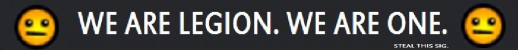I'll post photoshop tutorials here every now and then, so here's a tutorial on my favorite thing to do in photoshop to photos. It can be used to make photos look old and faded or dark and a little creepy. I picked this tut earlier in the year on some blog and can't find it, so i'll just rewrite it the way I do it. Hopefully all my links work!
We'll start with this photo from jotamyg on DeviantArt
http://jotamyg.deviantart.com/art/The-Oc ean-31096102
1) First step is to get rid of some of the detail in the lighter areas, so the dark areas appear darker in the final product. So add a Filter > Distort > Diffuse Glow to the whole photo. Here's the result, though feel free to tinker around and make it brighter or whatnot.
http://img54.imageshack.us/img54/3625/pi cture1zn4.jpg
2) Now we're going to add a cloudy effect to the photo. So duplicate the layer you have now (right-click > duplicate), and make sure your 2 colors in the toolbar are black over white by pressing the "D" key. Now go to Filter > Render > Clouds. Now you should have a thick layer of clouds over your photo. On that cloud layer, change the blending mode to "Screen." Here's a photo of where you can do that and what it will look like.
http://img82.imageshack.us/img82/9231/pi cture2ax1.jpg
3) The picture is looking pretty bright, and I only want that cloud effect to work in the lightest areas of the photo. To do that, duplicate the bottom layer of the photo and drag it on top of the cloud layer. Set the blending mode of that top photo to "Multiply." We now have 3 layers: top layer is the original diffused photo set to multiply, the middle layer is a screened cloud layer, and the bottom layer is the original diffused photo. Here's what the photo and my layers looks like.
http://img404.imageshack.us/img404/7489/
picture3gw1.jpg
4) Merge all the layers into one. Easiest way to do this is to just flatten the image, so go to Layer > Flatten Image in the top menu bar. If you did it right, nothing in the photo changed and you now have 1 layer instead of 3.
5) Now we're going to remove the color in the image by desaturating it. Either go to Image > Adjustments > Desaturate in the menu bar, or hit Shift-Ctrl-U / Shift-Command-U to make the photo black and white.
6) Now we're going to insert some more advanced features, to make the brights brighter and the darks darker. In the layers window, click the button that looks like a black and white frosting cookie and select "Curves." It will bring up a window of a line, so slightly bend it in 2 places by clicking on the line and dragging the points to make the whites bright and the blacks dark. Here's a photo of what I mean, with the black and white cookie circled in blue.
http://img99.imageshack.us/img99/6627/pi cture4ok1.jpg
7) OPTIONAL COLOR: So now you have 2 layers, the first one being the original picture and the top layer a curves layer. Click on the black and white cookie icon again, and this time select "Photo Filter." This is up to you what color you want, either pick from the filter category or pick your own color. I chose a dark blue since I don't want a very colorful photo, but if you want something red or orange be my guest. Make sure "Preserve Luminosity" is checked. "The Density" is also your choice. Here's what it looks like.
http://img264.imageshack.us/img264/1482/
picture5eo1.jpg
8) Repeat step 4, merge / flatten your 3 layers (Photo Filter on top, Curves in the middle, photo on bottom) into 1 layer.
9) Duplicate the 1 layer you have. Select the top layer and go to Filter > Blur > Gaussian Blur. Don't blur it too much, just enough to make the details still visible. For the image i'm using from the DeviantArt, I used 1.7 pixels.
10)Now you have 2 layers, a blurred layer and the non blurred layer. Select the top blurred layer and set its blending properties to "Soft Light." now you have a really soft looking image. The brighters got even brighter and the darks got darker if you did it correctly. Here's a photo with what the blur looks like on top, and what the Soft Light looks like on bottom.
http://img360.imageshack.us/img360/3607/
picture6dr8.jpg
11) Merge both layers together again by flattening the image.
12) Here's a small tweak. Go to Image > Adjustments > Shadow / Highlight. I thought my image was a little too bland in some areas, so I pulled back in some detail. I set both of the scroll bars for Shadow and Highlight to 30%. It's up to you whether or not you want to do this.
13) Now for the most fun part. Duplicate your layer and select Filter > Render > Fibers. If your toolbar colors are white and black, your fibers will be white and black just like the clouds were previously. I just used the default settings, click the Randomize button to see different looking fibers.
http://img293.imageshack.us/img293/8197/
picture7we0.jpg
14) Click OK and now you should have a thick layer of fibers covering the photo. Set the blending mode of the fibers layer to "Soft Light," and mess around with the Opacity setting to get an image you like.
Congrats, you finished the tutorial! Try this on photos of landscapes, people, etc. Play around with the settings or add your own filters in-between to get your own style going.
![Newgrounds Photoshop Headquarters]()