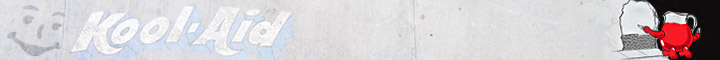Ok, I got it coloured myself, tell me what you think.
At 7/24/07 08:30 AM, BuddhaGeo wrote: Ok, I got it coloured myself, tell me what you think.
Damn it, confused the topic. /ignore these two posts. :D
At 7/24/07 08:46 AM, Jindo wrote: AS3: Custom Cursor (So Far)
So... I take it that Stage.onRollOut() doesn't work an more? :(

At 7/24/07 10:11 AM, Paranoia wrote: So... I take it that Stage.onRollOut() doesn't work an more? :(
I guess so, I've seen a couple of AS3 pros deal with custom cursors, and they never really mentioned that, which I'm sure they would've if it worked.
I think I've got my fourth and (for now) final one:
#Basic 3D
It's going to be tough explaining all the trigonometry in it, but that's a challenge I'm willing to take.
i'll post a part list next, anything with no name next to it is still available.
QUIZ
Not a bad idea, but let me handle it. Once everything is done i'll make a 15 question quiz where people can unlock stuff (eg mini games, sigs etc.)
PART LIST
AS2
Basic
# Variables - Montycarlo
# loadMovie - Krisddd
# Simple frame actions
# ClipEvents - Montycarlo
# Variables
# Basic Movement - enquencle - Czer
# Simple Buttons - Kart-Man
# Basic Math- Montycarlo
# Using the Webcam - Depredation
# Using the Mike
# Digital Clock - iamironman
# Analogue Clock - Krisddd
# Actionscripted Colour
# Drag and Drop - Kart-Man
# Loaders - iamironman
# Setting parameters (_x, _y, _alpha etc) - iamironman
# JavaScript and Flash
Intermediate
# Scroll Bar - iamironman
# Arrays - Paranoia
# Intervals - Kart-Man
# attachMovie - Montycarlo
# Starfield
# Platformer Game (Must be detailed) - Paranoia - iamironman
# More Math
# Collision Detection - Paranoia
# Walk Cycle
# Functions - Paranoia
# Printing
# Scripted Camera
# Filters - West-End-Pro
# More Movement (On Slopes)
# MP3 Player - Kart-Man
# Right Click Menu
# Copyright Protection
# Fireworks
# Starfield
# Actionscripted tweens
# Shooting at Mouse
Advanced
# Basic 3D
# 3D Shapes
# Blackface Culling, lighting etc (3D)
# OOP
# Drawing API - West-End-Pro
# BitmapData API
# Components
# Binary
# Springs
# Friction
# Pong
# Tile Based programming
# XML
# Calculator - MixedDrink
# Custom Cursor - Jindo
AS3
# Starting Out
# Converting AS2 to AS3
# New features
# Changing Framerate - CaptinChu
# Event Handlers - CaptinChu
# OOP
# Shooting at Mouse
# Preloader
# Movement
# Spectrum Analyser
# Displacement Filters
# AS3 and Flex - CaptinChu
# More will be added, if you want to do one, PM me or post!
Design
Web Design
# Php
# Html
# Xml
# Java
# Colour Schemes
# Headers
# Mascots and Logos
# Flash and Web Design
Flash Design
# Guidelines
# Outlining and Planning
# Tips and Tricks - A-Wahl
# The Pen tool
# Smooth Design
# Bevelling - Blackfang
# Glow effects
# Sharp text
# Pixel art - A-Wahl
# Spacing Text
# Symbols - Warchamp7
Art
Photoshop
# General - KyleDaFox
# Blending Options - Jindo
# Gradients - Jindo
# Filters/Effects - Jindo
# Patterns and Brushes - Jindo
Illustrator
# Again, These will have to be made up by you since I do not own a copy of illustrator. If you have an idea, pm me or email me at
tutorialcollab@gmail.com.
Fireworks
# Finally, These will have to be made up by you since I do not own a copy of fireworks. If you have an idea, pm me or email me at
tutorialcollab@gmail.com.
Flash
# Using the brush tool
# Shading - Blackfang
# Cartoon - KyleDaFox
# Anime/Manga
# Vector
# Pixel Art - A-Wahl
# Importing
# CS3s new import tools.
# Flash and Photoshop
# Drawing Hands - enquencle
# Cartoon Heads - Blackfang
# Faces
# Eyes - enquencle
# Hair
Animation
People
# Lip Syncing - KyleDaFox
# Walk Cycles - BritishMoose - CyberMonkey
# Facial Expressions
# Hands
# Forces
# Emotions - BritishMoose
Animals/Nature
# Sky
# Four Leg Walk Cycle
# Trees
# Wind
General
# Explosions
# Blood - senior-twinki
# Reflections
# Crashes
# Falling
# Bouncing
# Wounds - senior-twinki
# Shooting
Music
FLStudio
# Intro
# Drum Beats
# Looping
# Add what you wish.
Editors
# Compressing
# Audio Effects
# Converting
# Reducing Background noise.
Links
# Any links to flash/photoshop/flstudio etc tutorials.
# If you have made a tutorial, you can give me a link to your site and I’ll add it here. Its very good exposure :).
Extras
# If you are interested, you can make signatures, banner ads, wallpapers or icons for the collab and I will publicise them where
possible. Any amazing additions will be paid for. Any music made specifically for the collab will also go here and be paid for.

At 7/24/07 11:07 AM, Chaz wrote: Make the AS selectable for people to use easier.
If people want to copy the codes and learn nothing, I've left example files for them :).
Current Projects: (animation will start after Christmas when I get a Bamboo Fun)
ToddToons EP1 Technologically Assisted
Living the Life EP1 (written by Luke Goodwin)

Oh Damn! Somebody's already taken it and its the only thing i can do! Ok Whatever!
Current Projects: (animation will start after Christmas when I get a Bamboo Fun)
ToddToons EP1 Technologically Assisted
Living the Life EP1 (written by Luke Goodwin)

At 7/24/07 10:43 AM, Jindo wrote: I guess so, I've seen a couple of AS3 pros deal with custom cursors, and they never really mentioned that, which I'm sure they would've if it worked.
So why didnt you ask one of us (finaly, I'm a pro at something!) ? Theres an entire event for checking whether the mouse has left the screen.
import flash.events.MouseEvent
stage.addEventListener(Event.MOUSE_LEAVE , outahere)
function outahere (event:Event){
trace("poooooooooo")
}
Just to let you know, thats the kinda childish coding I do when I'm pissing about with codes. 'Poo' is the thing I trace whenever I need to.
At 7/24/07 11:54 AM, Depredation wrote: i'll post a part list next, anything with no name next to it is still available.
Erm, i'm still not on there. Just so you know:
# Simple Frame Actions
# Audacity (Sound editing)
# Brush Tool
I may choose a fourth if i'm up to it.
Also, if anyone has Flash 7 (Mx 2004), could they convert the file to Flash 6 for me? Thanks.
At 7/24/07 12:44 PM, trig1 wrote: import flash.events.MouseEvent
stage.addEventListener(Event.MOUSE_LEAVE , outahere)
function outahere (event:Event){
trace("poooooooooo")
}
Alphabit mentioned about this in my AS3: Main tut, but for some reason it wasn't working when I tested it today (I'll try again though).
I got dibs on variables.
Question though:
Is the variable tutorial and explanation of variables in general, or Flash variables and how they work in AS?
Cause I can explain variables real well, but I won't be able to tell them cake from crap when it comes to declaring and setting them in AS
Until my question is answered, variables is mine sooo...
Step off foo'! XD
At 7/24/07 12:50 PM, Masterswordman wrote: Also, if anyone has Flash 7 (Mx 2004), could they convert the file to Flash 6 for me? Thanks.
Exactly how do I make a flash file for Flash 6? I know how to make a .swf for Flash six : /
Do I just save as a Flash MX .fla instead of MX2004 .fla???
At 7/24/07 03:01 PM, Warchamp7 wrote: I got dibs on variables.
It's already been taken, sorry :(.

i think the next and previous buttons also need on(rollOver) and on(rollOut) functions. So that you get the glowing effect:
on(rollOver){
this.gotoAndPlay("over");
}
on(rollOut){
this.gotoAndPlay("out");
}
along with the on(release) part too :P
At 7/24/07 03:51 PM, Krisddd wrote: i think the next and previous buttons also need on(rollOver) and on(rollOut) functions. So that you get the glowing effect:
on(rollOut){
this.gotoAndPlay("out");
}
It helps to equate rollOut with releaseOutside so that you don't end up missing it:
btn.onRollOut = btn.onReleaseOutside = function():Void{
blah;
}

LEAVE THE BUTTONS ALONE!!!
I will do it myself when i get the tutorials. No need to worry about them.

At 7/24/07 03:40 PM, Depredation wrote:At 7/24/07 03:01 PM, Warchamp7 wrote: I got dibs on variables.It's already been taken, sorry :(.
Aha, you messed me up, you have it on the list twice
:# Variables - Montycarlo
:# loadMovie - Krisddd
:# Simple frame actions
:# ClipEvents - Montycarlo
:# Variables
:# Basic Movement - enquencle - Czer
For now I'm gonna take bouncing then.
Also Dep, I just fixed up my tut for symbols. Added much more description for buttons and about as much as I could for graphics lol
=D
At 7/24/07 04:03 PM, Depredation wrote: LEAVE THE BUTTONS ALONE!!!
I will do it myself when i get the tutorials. No need to worry about them.
If you mean Next and Previous, I already did those on mine, shall I just take out the code from them?
Hey, I'd like to do Advanced/Binary and Web Design/PHP. The thing is, I'd need to know what you want in those tutorials. I know a lot about Binary and PHP, so I'm sure I can do it, I just need to know exactly what should be in there. :P For PHP you probably want high score submission or something, right? Anything else?
Hey Depredation i think u messed me up on the list, im also doing glow effects and u didnt add that. And you also said that bevelling was taken but my name is down for it.
that is all =)
I just finished the tutorial on drawing hands.
You can check it out in here.
If you find any mistakes in the text please tell me to fix it.
Any comments are greatly appreciated.
Now i'll start the drawing eyes one!
Gamertag: enquencle
Looking for people who plays Fifa 08 :(

I'm interested in doing one or a few of these, I sent you a PM.
Can I do the variables part? I'm a pretty exprienced actionscripter.
At 7/24/07 03:12 PM, Warchamp7 wrote: Do I just save as a Flash MX .fla instead of MX2004 .fla???
Go to file>save as. and below where you type the name of the file, where it says save as type: Flash MX 2004 document. Click that and select Flash MX document instead. Convert both .fla files like that and send them to me via PM, via http://www.denvish.net/ul, it would be reeeeeeally helpful.