Where can I download other sounds for FL?
For free maybe?

Where can I download other sounds for FL?
For free maybe?
atleast I THINK that's what it is... i may be wrong. if so, rig will probably jump on it.
I really don't want to look through all 66 pages...
I'm generally a newb to any FL features that you can't find by toying around or are simple to find. This said, I'm having trouble getting to the Fruity Vocoder.
Can someone give me a step-by-step process to getting the vocoder open?
Open the mixer, in whatever select area you want the vocoder... click on that insert channel. Then, on the right, where it has the numbers click on the down arrow on the left. Look through the drop down box for fruity vocoder.
I'm kind of a Fruity Loops nub.
Anyhoo, I wanted to start attempting to make Technolike: http://www.newgrounds.com/audio/listen/1 19187
My question is how I can go from the ghey synth noises included with FL7 to something like the melody in the song I linked to. While I have messed around with the Mixers and FX, I am still not having much success at breaking away from that keyboardish sound. A step by stepper to how to get a sound similar to the song I linked above would be greatly appreciated!! Thanks.
I've been learning many new things about FL lately, and one of the things I've been trying to figure out, is how to add a "fade-in" effect to a sound in a specific section. I understood how to do it to the entire pattern, using either the "Velocity" meter in the patterns window, or using the function in the "Piano Roll", "Piano Icon - Target Control - Channel Volume" and this would allow me to do ideally the same thing as the velocity, but much, much more precise and accurate as to what I was looking for. But then I realized it changed the pattern entirely. My fade-in would continuously show up.
Is there a way I could do this? I've seen it in one of the FL Tutorial Projects included in the program. I have a picture included with what I'm looking for exactly to avoid confusion.
FL Picture
Thank you for the help!
It's called an automation clip. Right click on the main volume slide, and select "create automation clip"
Then, click on the bottom half of the playlist in order to place it. Stretch it, and arrange the lines how you want the automation to go.
At 1/25/08 03:23 PM, Envy wrote: It's called an automation clip. Right click on the main volume slide, and select "create automation clip"
Then, click on the bottom half of the playlist in order to place it. Stretch it, and arrange the lines how you want the automation to go.
Thank you very much! This helped a lot!
At 1/25/08 05:34 PM, Telliath wrote:At 1/25/08 03:23 PM, Envy wrote:
Thank you very much! This helped a lot!
remember, you can use automation on any knob IN fl. For outside Vst's you have to do something else, you cant just write click.
simple question,
what exactly are "saws" for?
I keep hearing talk about them and I dont exactly know what they do, but they sound important...

At 1/25/08 11:00 PM, FunkmasterCatking wrote: simple question,
what exactly are "saws" for?
I keep hearing talk about them and I dont exactly know what they do, but they sound important...
They're a type of waveshape, that is used in most trance/dance/ and techno songs. It's the sort of SZZZZZZZZing sound. Listen to my recent stuff... All the leads are saws.
If any one needs any loops, amen loops or most drums then check these http://www.looperman.com/. If you get tired of using FL's presets.
At 1/26/08 10:42 AM, Envy wrote:At 1/25/08 11:00 PM, FunkmasterCatking wrote: simple question,They're a type of waveshape, that is used in most trance/dance/ and techno songs. It's the sort of SZZZZZZZZing sound. Listen to my recent stuff... All the leads are saws.
what exactly are "saws" for?
I keep hearing talk about them and I dont exactly know what they do, but they sound important...
I see what you are talking about, but I dont get how to use them, all I hear is this weird bumping sound...
Okay I got a question.
Everytime I use my PoiZone, hell for that matter most of my VSTi Plugins. It makes this weird wind like feed back when it plays. It even comes out on to the .mp3 files when I play it from there. Anyone got an idea what it is?
At 2/1/08 06:22 PM, ShinRok wrote: Okay I got a question.
Everytime I use my PoiZone, hell for that matter most of my VSTi Plugins. It makes this weird wind like feed back when it plays. It even comes out on to the .mp3 files when I play it from there. Anyone got an idea what it is?
It's white noise. It is used in demo VST's to try and get you to buy the full version. When you do get the full version of the VST, the white noise won't generate anymore.
It's white noise. It is used in demo VST's to try and get you to buy the full version. When you do get the full version of the VST, the white noise won't generate anymore.
Eh...thats soo messed up. Oh well. Thanks
ok how do you do fade in and out effects?
At 2/2/08 03:31 PM, APPSmusic wrote: ok how do you do fade in and out effects?
right click on what you want to fade, and select create automation clip. place the automation clip on the lower half of the playlist, and drag what you want wherever on how long you want it to take.
Is there a way of Changing the key of a sample from say a to c with the Sampler, like automatically?
Im sick of working out how much I should change the pitch by
.
At 2/2/08 04:34 PM, Sp1r1T wrote: Is there a way of Changing the key of a sample from say a to c with the Sampler, like automatically?
Im sick of working out how much I should change the pitch by
piano roll?
At 2/2/08 04:40 PM, Envy wrote:At 2/2/08 04:34 PM, Sp1r1T wrote: Is there a way of Changing the key of a sample from say a to c with the Sampler, like automatically?piano roll?
Im sick of working out how much I should change the pitch by
Navij11 told me on msn that you can use the sample to auto change the key of a sample with volume envolopes. but he wasnt that clear so Im asking you.
.
It won't happen automaticly but you should be able to switch the rootnote of the pianoroll by going to the sampler window and rightclicking the proper root note on the miniature piano at the bottom.
Yeahyeah, I do that, but I dunno, Im lazy :P Ive done it before and its not worked, evn if its on the right note.
.
At 2/2/08 06:47 PM, B0UNC3 wrote: Handy Tip!
Not sure If I understood your comment correctly though.
doesnt matter, I'll try it :]
.
I have a little problem on the rendered songs.
When I'm listening to my song while composing in FL, it sounds epic and powerful, but when I render it and export to put on the website, it turns out not as loud and powerful as I did in FL. I tried mastering using Equalizer and Reverb, but they won't help so much (instead, it produces blast sounds that I had to use compressor to relieve.). Anyone has advices? Thank you very much. :)
You could check out my music and see the problem clearer (I'd be very thankful.), but it's not really necessary.
Thanks again.
Basics are strongest weapon of profession.

That's funny because for me it was the total contrary.
My song seemed to be not loud enough, but I send it anyway and see how it was doing on NG. And I got the big surprise that the volume went up just enough.
So does newgrounds have some kind of incorporated compressor ?
No, the quality in FL isn't so great. If you want to hear what your song sounds like, export it and listen before posting... Thats the only advice i can give.
Thank you people. I'll make sure it's loud enough before I put it up somewhere. ^^;
Basics are strongest weapon of profession.

Basics are strongest weapon of profession.

My FL7 is acting strangely...
Recently, when I try to make a song, it plays normally for a few minutes, then just starts fuzzing up. It's not because I use huge plug ins, tons of bass, have a shitty computer/speakers, or have too much stuff playing at once.
It could be a kick, it doesn't matter, it just gets really annoying to the point where you can't even hear the kick anymore.
Should I reinstall FL7? If so, will I have to reinstall my plug ins and samples?
I'm presuming Fruity Loops is an audio effects program. What are its features? Is it free? Is it good?