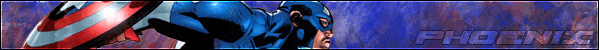At 7/24/03 07:57 PM, Phoenix741 wrote:
HEY, can someone please give me a link so i may get Fireworks MX, even if it is the 30 trial, i just need to try it out
Sometimes, running searches on search engines like www.Yahoo.com and / or www.Google.com can give you faster results. Here's a quick tutorial on how to run a solid search:
1) Get to one of the search engines mentioned above.
2) In the search window type what you're looking for in quotes. In this case, it should look like this:
"fireworks mx"
3) Now that will probably give you a lot of hits, so you'll want to narrow the search so add another keyword or words that'll narrow it down. Add a comma after the first quoted line and add the second piece in quotes as well. Like this:
"fireworks mx", "free download"
That should narrow your search to the page you're looking for. The quotes tell the search engine to look for those words in that specific grouping. I am 95% successful when I run searches like that. I hope this helps in the future.
To answer your question, the dowloads page for Macromedia is here . Good luck!