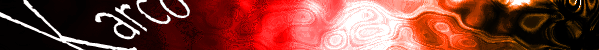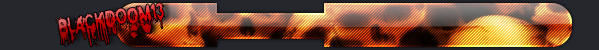At 9/6/08 06:50 PM, Aslan-Emanuel wrote:
(Yay! My first post in the NG forums!)
... I can upload the .flp to www.sendspace.com, if anyone wants to take a look at it.
For your protecion's sake, I'd say that only sending the MP3 file over something like SendSpace should be enough. You wouldn't want someone stealing your work now, would you? At least, it isn't always the best idea to realease a project final until long after you upload the song somewhere or something, in my opinion.
At 9/6/08 08:51 PM, Mad-Mardigan wrote:
Could someone tell me how to make the sound of a note fade out once it's hit?
as always it'll be appreciated
What you're looking to change is the ADSR values of your synth. A is for attack, D is the decay, S is the sustain, and R is the realease.
Attack is basically the "fade in" of a note when it is set. You use a high attack value for pads and stuff. Shorter attacks will result in the sound being louder right when you press a key. Decay is how quickly the volume of the note drops (because the attack goes to the very highest volume, then it has to drop down). What it drops down to is the sustain level. Sustain is how loud the note stays as you hold the note. How long the sustain level stays at can usually be adjusted by some kind of "hold" value.
And finally, what you are looking for is the release. This is how quickly the note fades out. I would think that whatever you are using should have some ADSR sliders or something, so if you want to fade out a note just bring up the "R" value.
If you want more info on ASDR envelopes, here's a picture.
At 9/6/08 09:38 PM, Zephyr-Stormwing wrote:
I have been having some problems with recording my guitar in FL studios. I've have gotten everything set up the way it is suppose to (changing the settings inthe audio optoins to us the ASIO driver and doing the same int the mix sequence.) but when I arm the record button and hit the play button to start recording, it gets stuck on the countdown before the record. Does anyone have an suggestions on how to fix this? It would be greatly appreciated. Thanks.
Not very sure on your problem, but I think maybe there's a chance you have "wait for input" option selected. Somewhere at the top of the screen beside the recording button and tempo, there should be an icon that has a keyboard with "wait" under it (or push Ctrl + I). Make sure that's turned off, then try to record. Once again though, I don't record very much so I'm not too sure if this will solve your problem.
At 9/6/08 09:42 PM, st91 wrote:
wtf is soundgoodizer it looks rly cool but i have no idea how to use it.
I think it's basically a compressor. You basically put that on an effect slot, and hope that it makes whatever instrument has it sounds better. And use the big and only knob to apply how much of the effect is used, and select a mode (A, B, C or D) and listen to how it sounds.