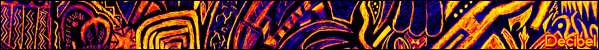Go to channels menu -> zip selected, or hit alt-z.

Havn't been able to find any good How To's so here goes.
Are there any free VSTi's for a realistic sounding orchestra? It doens't have to be top of the line, just something I can make fairly decent sounds out of.
Or if anyone knows how to make a good sounding string section out of say.. 3xOsc some tips would be nice.
Thanks!
is there any way to route a series of mixer channels, all together into one mixer channel(and that channel goes into master)?
At 11/16/10 11:37 PM, jpbear wrote: is there any way to route a series of mixer channels, all together into one mixer channel(and that channel goes into master)?
The best way to do this is using send channels. To route a channel to send 1, select the channel and turn the knob circled in red to the right. You can also turn an ordinary channel into a send channel by hitting the button circled in cyan.

At 11/16/10 10:48 PM, Or4nges wrote:
Or if anyone knows how to make a good sounding string section out of say.. 3xOsc some tips would be nice.
I thought this sounded pretty good for 3xosc.
At 11/17/10 12:45 AM, defegistor wrote:At 11/16/10 10:48 PM, Or4nges wrote:Or if anyone knows how to make a good sounding string section out of say.. 3xOsc some tips would be nice.I thought this sounded pretty good for 3xosc.
Hey thanks! that is pretty zazzy.
At 11/19/10 02:19 PM, Skeepsis wrote: I have a bass sound uploaded in DirectWave. The problem is that I don't know why the base notes are being sustained, even though in the Piano Roll I've extended the green bars.
Do you mean they aren't being sustained? Sustain means to prolong (whether thats the cadence in music, or the length of a certain note).
That aside, you have to adjust the ADSR or change the loop type in the "Zone" and "Sample" tab in the bottom left. If you bass is the same length no matter what you probably have it on One-Shot loop mode. It wont be easy but try to find a good looping point so make the note sustain.
In the event that you actually want it short since you said you didnt want it to sustain, you still would have to fix the looping mode
At 11/20/10 01:14 PM, OctopusTone wrote: We have youtube for a reason
then use youtube if you don't feel like getting personal responses. This is if you actually want to be helped to figure something out than to simply be shown how to do it.
Youtube tutorials show you how that person does it, so you end up copying the sound they're making or learning FL their way.
No one asked you to stop by here.
Here we are again.
Does anyone know of some *free* VSTi Pianos that sound better, or even just different (in a good way)than FL Keys?
I'd like to experiment a bit :)
At 11/20/10 02:36 PM, Or4nges wrote: Here we are again.
Does anyone know of some *free* VSTi Pianos that sound better, or even just different (in a good way)than FL Keys?
I'd like to experiment a bit :)
It's not a VST that I have in mind, but IMO the SGM V2.01 soundfont has some pretty good pianos. Three piano samples, and they all sound good, especially the third one.
Review Request Club | CHECK THIS OUT | Formerly Supersteph54 | I'm an Audio Moderator. PM me for Audio Portal help.

At 11/20/10 02:36 PM, Or4nges wrote: Here we are again.
Does anyone know of some *free* VSTi Pianos that sound better, or even just different (in a good way)than FL Keys?
I'd like to experiment a bit :)
First of All, never use FL keys, never mind the circumstance, the quality of those pianos just degrades your music.
So:
If you have a large price range and want something worth your while I suggest East/West Quantum Leap Pianos , It's expensive but there are pianos with really good quality and vary a lot in sound.
Also, reFx have a ROMpler called Nexus2, you probably have heard of it because it's extremely hyped, but this also has some massive piano sounds, for every genre probably, the quality is out of this world and there are no barriers as to what you can create.
As for Freeware :
I'd suggest using the SGM-V2.01 soundfont Supersteph54 linked above, It has very good piano samples.
And something very helpful would be this, That thread contains some orchestral sf2 with some nice pianos in it absolutely free, so yeah, check that out too.
Thanks for the links! I'm really excited to use these soundpacks, they look awesome.
So I'm trying to import a kick sample from the browser. When I click on it in the browser and it plays, it sounds like it should, but when I put it into a channel, it freaks out and gets all distorted... does anyone have any idea what's going on
Make sure the time stretching settings in the channel settings window are at their default positions (middle click the knobs.) Also try going to tools -> general settings and deselect read sample tempo information.
At 11/20/10 08:23 PM, paradimensional wrote: So I'm trying to import a kick sample from the browser. When I click on it in the browser and it plays, it sounds like it should, but when I put it into a channel, it freaks out and gets all distorted... does anyone have any idea what's going on
Also bring up the channel's properties window (the one where you assign that channel's FX slot). On the MISC tab, near the mini piano roll there, click Reset.
This resets the sample back to C5 root note, which is the default key it is previewed in the browser.
It wasn't a fix, but it lets you know you aren't alone.
At 11/22/10 05:11 PM, B0UNC3 wrote: stuff
Are you using windows 7? If you are, try going into Control Panal >> User Account >> User Account Control--change the setting to the lowest one, then restart your computer and try it again in Fl studio.
If that works then that means you need to move your vst folder out of the program files and into something that doesnt need special permission (dont forget to change you settings back either way though!)
So, here are my 2 submissions for today:
Enjoy!
At 11/24/10 11:54 AM, Stoerphunk wrote: So, here are my 2 submissions for today:
http://www.newgrounds.com/audio/listen/3 78397
http://www.newgrounds.com/audio/listen/3 78412
Enjoy!
Sorry, wrong topic :O Damn, how to edit?
At 11/24/10 11:55 AM, Stoerphunk wrote:At 11/24/10 11:54 AM, Stoerphunk wrote: So, here are my 2 submissions for today:Sorry, wrong topic :O Damn, how to edit?
http://www.newgrounds.com/audio/listen/3 78397
http://www.newgrounds.com/audio/listen/3 78412
Enjoy!
click reply, then hold ALT and press F4
More dumb questions :/ Sorry guys...
Why do all my songs from FL sound way quieter compared to other artists? I mean, I'm watching the mixer and trying to prevent shit from maxing out in the red...am I supposed to just crank em all to high hell? Or is this due to me having no idea what compression is and never touching it...?
Question 2, I burned a couple songs of mine mostly for a lark, and they don't sound right in a car at all...like on a CD with other songs, they're way quieter and just sound awful compared to on a computer with headphones.
Just some things I've been wondering...anyone else experience this?
At 11/25/10 05:09 AM, SeeD419 wrote: More dumb questions :/ Sorry guys...
Why do all my songs from FL sound way quieter compared to other artists? I mean, I'm watching the mixer and trying to prevent shit from maxing out in the red...am I supposed to just crank em all to high hell? Or is this due to me having no idea what compression is and never touching it...?
It's not such a bad thing that your song is a little quieter than other songs, but if you think it's necessary that your song is louder, then sure, it's not the end of the world if your song reaches the red. This is where EQing comes in - turning down some frequencies while amplifying others. Clipping occurs because of a clash of frequencies that different sounds you're using have, so EQing can help to track these clashing frequencies and turn them down a bit without significantly changing the original sound.
Here's a guide on EQing.
Review Request Club | CHECK THIS OUT | Formerly Supersteph54 | I'm an Audio Moderator. PM me for Audio Portal help.

I'm having some problems with East/West again. Recently I upgraded to a new computer, and here are the specs:
4 GB RAM
2.7 Ghz Dualcore
Windows 7 64-bit OS
and I'm using FL Studio 9, with East/West Symphonic Orchestra Silver.
Before, when I hit the play button and there are East/West instruments playing, it'd start playing immediately, but the notes would oddly cut off, and FL Studio would stick occasionally.
Now that I have even better specs, it's ironically even worse. Sure, it plays near-perfectly without any jamming or notes cutting off, but my problem is that when I press play, FL Studio briefly jams (usually for around 2-5 seconds) and then starts playing.
The more I work on a project, the longer it jams when I press play. FL Studio starts playing immediately when I haven't loaded any East/West instruments, but when I have, even if I don't make East/West play any notes in the piano roll, it still jams, so clearly East/West is the problem. My friend has the same problem too, and he's running on even better specs in Windows 7 32-bit.
It's weird, but the fact that the East/West plugin was loaded into FL Studio makes it jam for a few seconds when I press play, and even if I'm playing a simple pattern with a drum beat in it, it jams. In certain FLP's, it can take up to 5 seconds before the song starts playing when I click the play button.
It gets worse too. Even when I move the playlist slider for it to play a particular section of the song it takes 2-5 seconds of jamming before it moves. I can't even highlight a section in the playlist or piano roll, since when I try to double-click on the bar at the top of the playlist or piano roll to start dragging the mouse, it will register the first click I did, jam for a few seconds, and because it jammed for those amount of seconds, it won't register the second (sorry if that's a bad explanation, I suck at explaining).
This is really strange because after FL Studio briefly jamms when I press the play button, it plays perfectly afterwards. It's only when I move the playlist slider or click on the play button that it jams.
TL;DR:
Whenever I have East/West Symphonic Orchestra Silver loaded into FL Studio and click on the play button or move the playlist/piano roll slider to a different section of the song, it jams for 2-5 seconds (depending on how CPU-hungry the project is).
Any help?
Review Request Club | CHECK THIS OUT | Formerly Supersteph54 | I'm an Audio Moderator. PM me for Audio Portal help.

At 11/27/10 10:29 AM, Supersteph54 wrote: delay on stream
Go to audio settings, and make sure to uncheck "Reset Plugin on Transport" down in the Mixer section of audio settings, also while you're down there make sure your re-sampling is set to 6point or linear.
At 11/27/10 11:39 AM, LogicalDefiance wrote: Go to audio settings, and make sure to uncheck "Reset Plugin on Transport" down in the Mixer section of audio settings, also while you're down there make sure your re-sampling is set to 6point or linear.
The unchecking worked like a charm. Thanks, I owe you one!
Review Request Club | CHECK THIS OUT | Formerly Supersteph54 | I'm an Audio Moderator. PM me for Audio Portal help.

At 11/25/10 11:34 AM, Supersteph54 wrote:At 11/25/10 05:09 AM, SeeD419 wrote: More dumb questions :/ Sorry guys...It's not such a bad thing that your song is a little quieter than other songs, but if you think it's necessary that your song is louder, then sure, it's not the end of the world if your song reaches the red. This is where EQing comes in - turning down some frequencies while amplifying others. Clipping occurs because of a clash of frequencies that different sounds you're using have, so EQing can help to track these clashing frequencies and turn them down a bit without significantly changing the original sound.
Why do all my songs from FL sound way quieter compared to other artists? I mean, I'm watching the mixer and trying to prevent shit from maxing out in the red...am I supposed to just crank em all to high hell? Or is this due to me having no idea what compression is and never touching it...?
Here's a guide on EQing.
EQing properly is one way to boost volume, but the general theory is as follows:
1) Make sure none of your instruments are clipping, or if they are, it's only the master track and only very rarely. This will help maintain a bit of dynamicism, whereas squashing everything with a compressor is no fun for anyone.
2) Utilize a multi-band compressor (a single band compressor also works but is not as good - FL Studio has a purpose-built plugin for this in Fruity Limiter or, more relevantly, Maximus) as a limiter/maximizer at the END of the master channel effects chain. This will be the last effect in the entire song before you hear it.
3) Tweak it until it brickwalls the song at +-0dB firstly, then apply makeup gain to taste - the makeup gain will increase the overall volume of your song. It is very important that you make certain the makeup gain doesn't push too many peaks into the red, or you'll get a very squashed sounding song! (The graphic display on Fruity Limiter/Maximus is very helpful for this reason).
4) If you want a louder song without it sounding squashed at the end, you need to squash it the right way at the beginning - if you use a bit of compression to help control peaking you can boost the sustain level of the track farther without the peaks clipping. Be warned, this will hurt dynamics!
Between removing unneeded sound during the body of mixing (through EQ, volume sliders, and splitting up the sound using panning), minimizing the impact of peaks on clipping (through compression primarily), and applying a judicious amount of makeup gain at the end of the process, your song can ride the 0dB line as hard as you want. The key is to show some restraint in just how loud you make it, because the louder it gets, the more chance there is that you're squashing your dynamics to get it there.
An additional tool to increase volume is sidechaining, which will help the kick cut through at a lower volume than it would otherwise need. It's the volume equivalent of a frequency notch except automated.
Go to tools -> one click audio recording -> into playlist. You still have to click the disk icon when recording a second click, but the record button stays on.