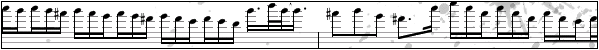At 4/25/09 06:07 PM, TacoFreak wrote:
Why not the AMD, it's clearly better.
Well, it's not clear to me. The whole cache thing is a little confusing, and it seems that the linked AMD has lower cache, and if that means lower performance, than the difference in price isn't as much of a bonus, and is just a "You get what you pay for"
Why are you deciding stuff based on the opinion of ONE user (PolishMatt).
Well, he seems to:
*Know what he's doing
*He took the time to write a long ass explanation which is appreciated,
*No one else really elaborated as much as he did,
*He's helped me in the past, etc.
-I'm not saying I don't trust you, just that I have more info from him. If you have something to add I'd love to hear it, I'm here to learn =)
At 4/25/09 06:26 PM, TacoFreak wrote:
Btw @ thewolfe
Yes?
it depends how much money you want to put in
Well, as I've said before I only have around 500-700 bucks, and I still need/want to buy:
-A new monitor
-New speakers
-Soundcard
-And now it looks like a new wifi card
If you want it cheap get the AMD 7750, 2.7 GHz stock but it's faster than the other processor and it has L3 cache.
Link please? And how much is it?
If you are gonna put in some more money get the 720BE, it's a golden processor. Cheap, fast, 7.5 MB total cache, overclocks like a beast
Same as above please^