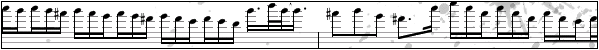At 4/13/09 03:08 PM, ThoseSneakyFrench wrote:
An expensive sound system is useless without a sound card that can take advantage of it, and vice versa.
Right you are sir, but we speaking on the behalf of getting speakers that are a step or two above the standard speakers one would expect to get with a computer, not studio monitors for 400$ that have a frequency range of 1~60,000Hz. The stock integrated sound card in his system will take full advantage of the speakers, but that's pretty much where it will end. Anything better that he might want to get in the future will require him to upgrade his card first.
Forget speakers, you can get better sound from headphones at a much better price.
Headphones are great and all but what if one is tired of wearing headphones all day, or needs to know what is happening around him/her. For example: In the case of waiting for a phone call or having something cooking in the kitchen (We wouldn't want to burn the house down, would we), or in the scenario of having someone over and wanting to show them a video. How is one' suppose to allow sound to be audible to his guest and him/herself?
I'm thinking about what I shall do for a project, which I haven't yet settled upon yet. Do any of you have experience with sleeving wires, or ever done any hardcore soldering? Tips, pointers, advice?
I have been doing soldering work for many years now, and have a bit of a reputation for my steady hands. Soldering if easy, the best the tips I can provide are the following:
- Make a strict habit of cleaning the soldering tip on a wet spunge right after every use.
- Concentrate on what you're trying to achieve.
- Rest of your elbows on the table for greater stability
- Be patient when holding the tip against the wire(s) and waiting for the wires to achieve optimal temp.
- Have fun.
My news.
Downloaded OSX Leopard, but I need to get a dual-layer burner if I ever plan on doing anything with it, as it's 6.71GB and conventional DVDs have a capacity of 4.7GB as we all hopefully know. Maybe a 8GB USB stick would do it.. but my motherboard is pretty ghetto and would most likely never detect it.
Got Linux Ubuntu 9.04 64x and Windows 7 B7077 64x set up on my laptop. Fantastic combo. And I just upgraded my Vista to 7 on my desktop. I have a busy night ahead of me, reconfiguring all the settings and whatnot.
Peel all of the Intel, EStar, 1080P, SAudio manufacturer stickers of my laptop. Nice and clean now. K, that's all for now.