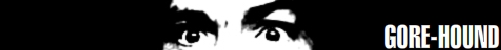At 12/8/07 11:26 AM, SuperFlonic wrote:
I got another question.
How do I fade in a single channel/layer, just that one sequence I made using the piano roll?
There are two ways of fading in just about anything. Through automation clips or through the edit events key.
To fade in a specifiic value of a synth (volume, panning, filter cut off, etc.) through automation, you insert an automation clip to the channels window, then place it on the clip section on the playlist. It's like a line on a graph with values from 1-100, that you can stretch . Then right click on whatever knob (in this case the volume knob if you want a volume fade in, or the filter cut off knob if you want a filter fade in) and click "link to controller". A new window will open and in the center there's a little.... thing where you choose what to connect it to (where you can also connect it to peak controllers and stuff) where you will choose autoclip (or if you renamed the autoclip, the name you... named... it... by) then the line will on the autoclip in the clip section of the play list will be the the movement of the knob. If the line goes up, the knob goes up, if the line goes down... The volum goes down. (It's not that I think you're a moron... It's just that I'm trying to explain this as elemental as possible for it to make sense... Cuase it's kinda hard to explain this in a forum reply)
To control fade in through the "Edit events" feature, which is much more simple, but doesn't offer as many possiblities as the automation clip style cause you can only assign the control to one knob at a time, while with the autoclip style, you can assign the same autoclip to several knobs... anywho, to do it through "edit events" you do the following: whatever knob/lever it is you want to fade in/fade out, you right click it and then choose edit events. A new window will open which is kinda' like a piano roll. There will be the knob control. The edit events style creates a pattern on the piano roll, which you will have to place under the pattern where the synth that you want to fade in is.
Hope this didn't sound like a whole bunch of mumbo-jumbo. Just experiment with it a bit and you'll get the trick.