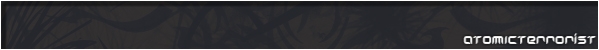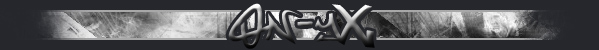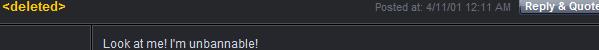At 5/20/07 12:19 PM, AtomicTerrorist wrote: How do i play a sound (like a dance_crash) backwards in FL?
do i need to export it into adobeaudition and bring it in as a capella or what?
Nevermind, i figured it out, theres a reverse tab in the properties