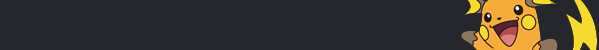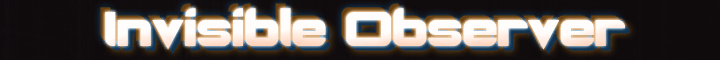At 10/18/10 06:20 PM, Or4nges wrote:
Hey guys. I just.. Obtained FL 9, and I'm doing pretty good with youtube tutorials so far, but i've got some unanswered questions.
The first of which being: How can I make a Snare. A really.. Snarey snare. Like really loud, really beefy, and has loads of decay. I plan on using if for a sort of climax transition.
If anything else comes up, you can bet i'll be back here lol.
That's a bit vague, but there's a few ways to go about creating a "big snare sound".
If you want to adjust the sound itself (more beater for a sound that cuts more easily through the mix, for instance, or more fundamental freqs for a slightly boxier sound) you should utilize some EQ (Fruit Parametric EQ2 is a good example of this plugin).
If you want to really really beef the snare up (make it "big") layering several different snare sounds (playing multiple snare samples at the same time, or even layering in samples that AREN'T a snare with samples of a snare, experiment!) can have really good results. Making sounds from more than one original sound is big in electronic music, for instance.
Other ways to increase the 'size' of your snare are to add reverb and delay (using the aptly named fruity reeverb/fruity reeverb 2 and/or delay bank/fruity delay 2 plugins). At least a little bit on many instruments is a good idea, and maybe you want your snare really effected (affected? I guess effected is what results from adding effects, though the effects affect the snare! I'll stop now before I hurt someone :p), but be careful not to go TOO overboard. Again experimentation (and comparison with what sound you want to get) are keys.
One final way to get size on instruments, like a snare, is to experiment with stereo widening. There are many ways to go about this, but the easiest (if not the most detailed) way is to simply crank that 'stereo widen' knob on the FL Studio mixer track all the way to 100% (or as wide as you want). Keep in mind that the middle begins to disappear the wider you make the sound, so 100% wide 100% of the time may not be what you want if you need it to both cut through the mix (which centered does well) and be very beefy at the same time.
That's it for now, but there's tons of other effects you can try, even ones like Fruity Blood Overdrive (a distortion plugin) or messing with compressors (compressing the attack to make the sound really LOUD is what compressors on drums are often used for, but of course you can do many other tricks with them as well, like sidechain the rest of your song, so it becomes quiet when the snare plays, thereby making the snare SEEM loud).
Or our old standby SoundGoodizer. Just please don't overdo the SoundGoodizer :p