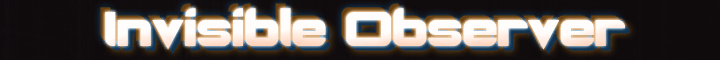At 11/8/10 02:11 AM, Or4nges wrote:
Ok, So i've got this HUGE string lead i've made out of a 3xosc with chorus, reeverb2 and *cough soundgoodizer cough*
However it seems to be eating up all my frequencies. I can't hear the hi-hats and the bass is suverely diminished.
I'm not turning it down as it's my intention to have it in your face at this part, but is there a way I can bring my other instruments to the front as well?
As has been mentioned, this is within the realm of mixing the track. As you say, it's "eating up all of the frequencies". There's three really obvious ways to get your track to gel.
1) Volume. I prefer changing the volume in the mixer, but some prefer changing it using the volume dial on the sequencer. The mixer has fuckin sliders so use the mixer since that's what it's designed for >: (
Some sounds need to be louder than others. That's just basic dynamics. The lead will be the loudest, accent instruments less loud. Moving on, next we have....
2) Panning. Again, preferably adjusted on the mixer (incidentally I wonder what happens if you make the panning on the sequencer have a fight with the panning on the mixer... probably nothing fun but I'll have to try it o.^~); At any rate, adjust the left-right balance of your track. If one thing is panned 100% right, and one other thing is panned 100% left, they can both be just as loud as each other except you can now hear both perfectly! (and without stereo image, oopsie!) Between volume and panning it's very easy to bring some things out. If the lead is up around -5dB (quite loud), and the remaining noise gets filled up with a rhythm section panned 75% right and a harmony section panned 75% left that's a lot clearer than if they were all just dead center.
3) Frequency. You said it yourself: it's eating up all of your frequency bands. If you want the bass to come through, cut some of the bass bands from the lead (the lead shouldn't be playing bass anyway unless there's no bass in the track!), if you want the hats to come through, cut out some of the extreme high end (7-10kHz+) from the lead. DO NOT BOOST WHAT YOU WANT TO HEAR. This is a common mistake. You cut from what's blocking it, you don't boost what you want to push through. I mean you can, but it sounds kind of garbage and the other way is more effective like 99% of the time. So only break the rule if you know you're breaking it, much like writers and grammar :p
Some will say that you can use other effects to solve your problem ("you can compress it to make it cut through the mix while retaining a lower overall volume overhead!" they'll say, or "some delay will make it really fat without compromising blah blah blah!", and I'll be like "blah blah blah?", then they'll be all "blah blah blah, yeah." And I'll be like "oh no you didn't!" and - oh, right, I'm supposed to be helping you).
To this I say yes, of course, there are other mixing effects and tricks you can use you help gel the track together so it's not fighting. But those are the three main ones, as I've said, so use those first. If you really need a bit more spit and polish, come back and be like "bitch gimme my money back, that shit didn't help at all", and I'll be like "you never paid me anything I'm just ranting on a forum about how to mix stuff!" and then it'll be a bit awkward but I'll probably give the whole 'helping you' thing another go regardless.
Cheers!