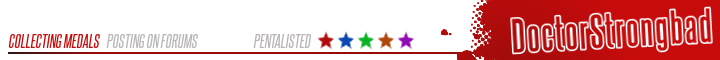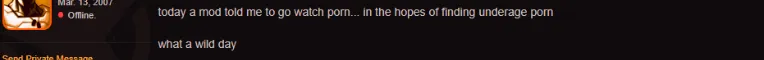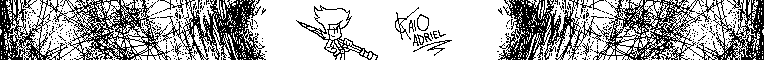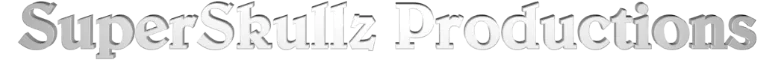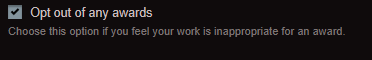The big Art Portal update has arrived! If you share or enjoy art on NG, please take a moment to read this entire post.
The Bugs
As of November 11th we are still working on some bugs and general improvements.
If you experience other bugs, PM me and explain what is going wrong, with steps to recreate the issue if possible. Please include your browser and OS information.
True Multi-Image Support
The Art Portal now has true multi-image support, meaning you can upload multiple images via the uploader tool instead of posting your secondary art in the commentary text box. Each image will retain its original quality and can be viewed in our art Art Viewer, with panning and zooming. Regular accounts can upload up to ten images, while Supporters can upload thirty in a single project.
Bonus: Non-Supporters can upload up to 20 images per project until the end of the year, to accommodate the Sweet Sixteen Comic Contest.
Each image you upload will have an options button in the top right corner on the Project Details form. This menu includes options to edit the image thumbnail, set an individual image to be the project thumbnail, add image-specific captions, set an individual rating or toggle smoothing on your image. Smoothing is turned off by default if you’ve specified your project as Pixel Art, although you can toggle this option per-image.
Our thumbnail tool will appear for the first image you upload and we’ll auto-generate default thumbnails for any additional images. You can manually edit these thumbnails by clicking the Options button on each individual piece of art.
We’ve added the ability to manually upload thumbnail art. This is primarily intended for animated pieces that have a specific frame in mind. Using this feature to mislead people is likely to result in de-scouting and/or banning so please don’t be sneaky!
Multi-Image Content Ratings
Your project has a project-level content rating and the option to set the content rating on individual pieces of art. Currently, our hubs and search features will only refer to the project rating, so you will want to rate your project based on the intended audience. Here are some example scenarios:
Example 1: You have uploaded a comic with ten panels. Eight of these panels are rated T but two of them are rated A. Because the A-rated content is necessary to the story, you should rate your project A.
Example 2: You have uploaded a series of variants of your OC in different outfits. Most of these variants are rated E but you have one that is rated A. You could choose to rate your project E and people will find it while browsing E, or you could rate it A and people will find it while browsing A. If someone browsing E views your project, the A-rated portion will be filtered if they don’t have A-rated content enabled. In the future it’s possible your project could show up in both E and A results but that will require a larger re-architecture on our end.
Multi-Image Display Options
When uploading multiple images, we offer three display options to choose from.
Inline - This will stack your images vertically, with space between them.
Strip - This will stack your images vertically, with no space between them. Ideal for vertical comics where seamless transitions between images is preferred.
Gallery - This will display your images one at a time in a slideshow format, ideal for large image sets or comics where you prefer turning the page to get to the next panel. Hovering over the image on desktop will reveal left and right buttons on the image itself and on mobile you can swipe left and right, on both the art view page and in your feed. We’ve included an image navigator with thumbnails under the art, so people can slide through thumbnails looking for a specific piece.
Tapping an image will open it in our fullscreen Art Viewer, allowing you to zoom in and drag the image to examine it. The Art Viewer now supports multi-image with both arrow button and swipe functionality, along with keyboard support via the < and > keys to move between images. The arrow keys were already being used for panning the image while zoomed in, although that might change in the future.
See our keyboard shortcuts page for a list of current shortcuts.
Multi-Author & Tools Credits
Your art can now have multiple authors! At the bottom of your project details form, you will find a “Users & Credits” button. This will take you to a page where you can add additional project members and credit them for their role in the project.
We’ve added credit types for things like coloring, linework and character design. We’ve also added credits for the person who commissioned the piece, or the person the piece was a gift for, or an art trade with. If you are an avid art commissioner, the art you commission can now be showcased on your account, as long as the artist themselves also has an account credited on the piece. In the case of gift art or art trades, you may want to set the recipient to “Credit Only”, which will make them show up on the page but won’t make the art appear in their gallery.
You can now change the ownership role of a project. For example, people sometimes want to move their art to a different account. You can do this by adding the new account to your existing project, changing it to be the Owner, then optionally removing your old account from the project.
Below the credits options you will find a “Products & Equipment” box, where you can credit the tools and software you used to create your art. Our system will try to match your tools to entries in our database, which will be getting updated to include more tools and software based on what people specify in this space. Examples include drawing tools and drawing tablets.
Improved Art Loading
The art view page has traditionally loaded your raw art file, meaning if you uploaded a 100mb, 5000x5000 image, our page loaded that 100mb image and squeezed it into the layout.
For oversized images, we are now generating a lossless WebP variant that is sized better for the page. We are also generating a lossless WebP at the original resolution, which can be opened in our Art Viewer by clicking the image. If your original image file size is smaller than our lossless WebP, our system will opt to use your original file. If the resized image isn’t more than 100k smaller than the full size image, we’ll opt to use the full size image.
Your art will look identical to how it always has due to the lossless format, only now a lot of pages will load faster.
Scheduled Publishing
When your project has enough information to be ready for publishing, you will see an option appear at the bottom of your project details form where you can schedule a time and date for your project to be published.
More in the reply below...