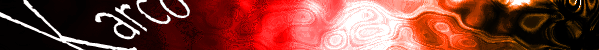At 10/3/08 12:39 AM, TMM43 wrote: I didn't think I'd be posting for help in here...ever. haha
Well I've been having some problems with my FL!
For some reason my FL engine buggs out on even the most minimal songs. My CPU usage shoots up to 99 for some reason.
I tried to turn down the buffer length, nothing.
I thought it might be my ram, but I have 2 GB. I tried to close some processes running on my comp while FL is running, still nothing.
I've never had this problem before...ever and all of a sudden it's happening.
Help?
Thanks
Well, this one has me stumped, mostly because there are so few specifics to it. :\ Have you tried restarting your computer yet? Also go to the Audio settings (where Buffer is) and check what Input/Output you're using (Primary Sound Output, etc.,) some of the options there on my computer cause FL to shoot up to 99 like yours is, so give that a look as well.
If this just started happening, it couldn't be your computer, I'm guessing it's a setting or something in FL, which is why I'm suggesting you restart. Hope you manage to fix it.