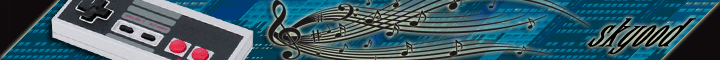At 10/22/10 01:17 PM, jkap1 wrote: Great to see a Logic thread here. (And a shame it was so buried I had to search for it!)
So I was wondering if anyone had tips for making semi-realistic string sounds using the standard 'String Ensemble Legato' instrument. Specifically - I'm having trouble making stabs (I've got the long, drawn out notes pretty good).
Currently I'm just loading the same sound onto three different tracks, writing a violin, viola, and cello part separately, and messing with the fades & attack level to get it sounding nice & flowy. But for those parts where I want to build up or create tension/energy with some orchestral stabs, I'm having troubles.
(alternately... I'll take suggestions on any good 3rd party string/orchestra plug-ins or samples). Nice to be here!
Well...i know of some but youd have to pay some money for them 1. East-West samples 2.Vienna symphonic library.....although i dont know anyone who can afford it.
Oh and i have a question: I want to make a long pitch rising note...ive used the ES2 and have made the glide long but is there a way to make the glide longer? Because i can only get it to 5000ms....