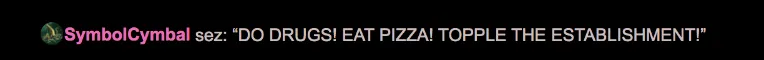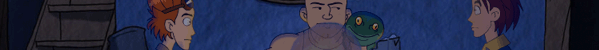This is the counterpart to the FL Studio question thread. I didn't see any Logic one, and I know there's a few people that ask Logic questions. Anyone can ask as well as answer questions here about Logic.

What about logic express?
Anyway
Is there a way to loop an automation?
Good idea, I know some people who use Logic, I'm pretty sure it'll be helpful to them.
I assume you use Logic yourself, Nathan?
Also, I'm planning to try out Logic too, if I ever get rich enough to invest in a Mac.
At 7/3/09 02:47 PM, statueofdiveo wrote: What about logic express?
Anyway
Is there a way to loop an automation?
Not that I can see. However, the loop function in Logic MAY include any automation.
At 7/3/09 03:06 PM, nathanallenpinard wrote:At 7/3/09 02:47 PM, statueofdiveo wrote: What about logic express?Not that I can see. However, the loop function in Logic MAY include any automation.
Anyway
Is there a way to loop an automation?
I'm not sure if it does, what I've been doing is copying and moving the region and clicking yes when it asks me if I want to copy the track's automation (you can toggle this on and off in the preferences)
At 7/3/09 03:13 PM, statueofdiveo wrote: what do you mean "MAY"
What else would it mean? I don't know for sure.
When you loop a segment of MIDI by click on the "Loop" checkbox, it might also include the automation, but I do not know for sure.
At 7/3/09 03:16 PM, nathanallenpinard wrote:At 7/3/09 03:13 PM, statueofdiveo wrote: what do you mean "MAY"What else would it mean? I don't know for sure.
When you loop a segment of MIDI by click on the "Loop" checkbox, it might also include the automation, but I do not know for sure.
Wow, I've never looped something this way, I've always just pulled it to loop it. But regardless I checked and it doesn't include the automation when you do that.
At 7/3/09 03:22 PM, gregaaron89 wrote:At 7/3/09 03:16 PM, nathanallenpinard wrote:Wow, I've never looped something this way, I've always just pulled it to loop it. But regardless I checked and it doesn't include the automation when you do that.At 7/3/09 03:13 PM, statueofdiveo wrote: what do you mean "MAY"What else would it mean? I don't know for sure.
When you loop a segment of MIDI by click on the "Loop" checkbox, it might also include the automation, but I do not know for sure.
Well then, I suppose the answer is no to that first question.
Btw, you can drag the loop segments to be shorter or longer if you don't want them to loop forever. Go to the bottom edge of the region and it'll turn into a loop icon. Drag to extend or shorten.
AWESOME
finally now i have a thread to badger people with my logic questions.
i will be back when i hit the wall for questions.
nevermind i have a question.
I have tried using the esp synth for 8 bits sounds. So far its not very genuine sounding, is there any other way of getting an 8 bit sound. I have even tried using the bit crusher sound
esp is pretty genuine. Take the attack and release to JUST above zero, sustain and decay full, frequency max, chorus off.
I have a question. I never really understood what the sustain button in ultrabeat does, near the envelope. When it's on, a lot of the time there is an annoying squeak at the end of samples and the envelope seems to have no effect on the sound, and when I shorten the envelope so it's less than the length of the sample the whole sample still plays. It also seems to reduce sample quality. Obviously I always turn it off. But what the hell does it DO anyway?
At 7/3/09 05:24 PM, gregaaron89 wrote: I have a question. I never really understood what the sustain button in ultrabeat does, near the envelope. When it's on, a lot of the time there is an annoying squeak at the end of samples and the envelope seems to have no effect on the sound, and when I shorten the envelope so it's less than the length of the sample the whole sample still plays. It also seems to reduce sample quality. Obviously I always turn it off. But what the hell does it DO anyway?
If you don't want the whole sample to play when you shorten the envelope just turn the release all the way down, and shorten your MIDI note in the piano roll so it's however short you want it.
As for the squeek, I've never encountered this. I never even use UltraBeat really haha. But I'm curious, I might go try it.
At 7/3/09 06:23 PM, DexterPowercrush wrote:
If you don't want the whole sample to play when you shorten the envelope just turn the release all the way down, and shorten your MIDI note in the piano roll so it's however short you want it.
I mean, when I shorten the envelope with the sustain button on, it still plays full length. When I turn it off it plays like it should.
How do I make curves in automation? I swear I saw it done before.
At 7/3/09 07:47 PM, Mrmilkcarton wrote: How do I make curves in automation? I swear I saw it done before.
Select the automation curve tool from the tool menu at the top-right of the arrange window, press A to open up the automations, and click & drag lines to give them a curve.
At 7/3/09 07:47 PM, Mrmilkcarton wrote: How do I make curves in automation? I swear I saw it done before.
I thought about that too. But do you honestly need to make curves?
At 7/3/09 08:17 PM, btriangle wrote:At 7/3/09 07:47 PM, Mrmilkcarton wrote: How do I make curves in automation? I swear I saw it done before.I thought about that too. But do you honestly need to make curves?
Forget that last question. Does anyone know how the Crossfade tool works?
This one may just be hardware issues but, Logic has trouble with remembering where my samples are. I keep them on an external hard drive so I don't lose them if I load them into the EXS24 and don't save the samples to the project folder it won't locate the files. I think it just might be my computer since sometimes the search function doesn't work for it.
At 7/3/09 08:22 PM, btriangle wrote: Does anyone know how the Crossfade tool works?
You just recorded 2 vocal tracks one right after the other. The volume makes it pop a little bit when it changes from the first region to second region. So you get the crossfade tool and drag it from the end of the second region to the start of the first.
It basically fades the volumes of the 2 regions into each other, so it plays smoothly.
At 7/3/09 08:10 PM, HaniiPuppy wrote:At 7/3/09 07:47 PM, Mrmilkcarton wrote: How do I make curves in automation? I swear I saw it done before.Select the automation curve tool from the tool menu at the top-right of the arrange window, press A to open up the automations, and click & drag lines to give them a curve.
There's an easier way. Just hold control and option, and click and drag between two automation curves. Depending on how you drag and where you drag it from it it will make several different curves. It's a bit tricky at first but pretty intuitive, I have no trouble doing it now.
At 7/3/09 09:09 PM, gregaaron89 wrote: There's an easier way. Just hold control and option, and click and drag between two automation curves. Depending on how you drag and where you drag it from it it will make several different curves. It's a bit tricky at first but pretty intuitive, I have no trouble doing it now.
Huh ... learn something new every day.
At 7/3/09 08:41 PM, Mrmilkcarton wrote: This one may just be hardware issues but, Logic has trouble with remembering where my samples are. I keep them on an external hard drive so I don't lose them if I load them into the EXS24 and don't save the samples to the project folder it won't locate the files. I think it just might be my computer since sometimes the search function doesn't work for it.
Turn of spotlight indexing on that hard drive and it should fix the problem. Look under system preferences for the spotlight exceptions.
Not sure if I follow you on the spotlight thing. When I go to Spotlight in system preferences all I get are lists of things that a I can put in order of importance (Hard drive not included). The External hard drive doesn't show on the list either.
Hm, I'm not sure right now as I'm not near a mac.
I have two questions!
1.) Whenever you write a song, do you ever want to use surround? I tried using it before, and its about the same as the normal panning.
2.) How can i get certain instruments, to pan at different points, during the song?
At 7/3/09 02:47 PM, statueofdiveo wrote: What about logic express?
Anyway
Is there a way to loop an automation?
TO LOOP AUTOMATION:
1)create a phrase of music (in a midi region)
2)automate whatever you want during that phrase
3)highlight the automaton (or region, cant remember)
4) click options>track automation>move current track automation data to region
loop the region, the automation is now embedded in it and will follow that region anywhere (including when it loops)
:D
At 7/4/09 05:39 PM, btriangle wrote: I have two questions!
1.) Whenever you write a song, do you ever want to use surround? I tried using it before, and its about the same as the normal panning.
You'll only hear the difference if you have Surround Sound speakers. Without them, it's converting surround sound back into stereo. Making a song in Surround Sound is probably only useful if it's a film sound-track or otherwise intended for use on TV or other media
2.) How can i get certain instruments, to pan at different points, during the song?
Use automation - press the A button to open automation tracks, select Pan from the menu to the left just under the picture and name of the instrument, and automate as usual. moving the line up brings the pan to the left and moving it left brings the pan to the right.
At 7/4/09 06:20 PM, HaniiPuppy wrote: for use on TV or other media
Eep, sorry, meant for use on TV or other media centre.
Use automation - press the A button to open automation tracks, select Pan from the menu to the left just under the picture and name of the instrument, and automate as usual. moving the line up brings the pan to the left and moving it left brings the pan to the right.
Im confused, can you explain which menu this is specifically? I cannot find it.