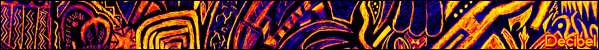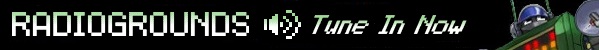Is there an easy way to modify the pitch of an instrument a few octaves in an automation clip? These automation clips don't seem to go further than an octave, and when I try and edit the pitch in the piano roll you can normally only bend it a note or two as it doesn't seem to zoom out very far.

Drag this up until the max pitchbend is far enough, then make a new automation clip for it. Alternatively, you can move these knobs around on your existing auto clip and hear how those affect your pitch bend (it's a lot easier for you to hear it than for me to try and explain).
However, normally for pitchbending synths I forget about auto clips entirely and sequence the bend myself and make it slide with portamento. I feel that it's a much more musical way to get this affect and you can do it with pretty much any VSTi (the channel pitchbend doesn't fully work on a lot of VSTi's), The automation way will definitely be better if you're doing it to something polyphonic, though!
At 8/19/11 04:52 AM, midimachine wrote: Drag this up until the max pitchbend is far enough, then make a new automation clip for it.
Thanks mate, works perfectly. Cheers.
Hey guys so Decibel and I are doing a collab, he has FL 9.0 I have 9.8, so he can't open it.
What can I save the file as so he can open it?
File > Export > Project Bones
Do you still have the installers for any older versions of FL?
Anybody got any good advice/tutorials on how to synthesize drums in 3xosc + default fl studio effects plugins? I've been trying to give it a go recently instead of layering samples but so far I've been kind of stuck after selecting the waveforms to use (I know that most bass drums are synthed using a sine wave and most snares have some white or pink noise for instance, but after that I'm a touch lost).
play with the envelopes and lfo's in the channel settings, you can also alter the sample rate,you can automate waveshaper on and off to get percussive hits in your synth lines
At 8/23/11 03:05 PM, Reaper93 wrote: Anybody got any good advice/tutorials on how to synthesize drums in 3xosc + default fl studio effects plugins? I've been trying to give it a go recently instead of layering samples but so far I've been kind of stuck after selecting the waveforms to use (I know that most bass drums are synthed using a sine wave and most snares have some white or pink noise for instance, but after that I'm a touch lost).
In 3xosc, it's very much possible to make drums, but they will sound incredibly bad when they're raw, you can make anythng from a kick, to a hat or snare, but the correct mixing will get you anywhere.
When I make a kick, I use a single oscillator set to a saw wave and set it to the lowest possible note. If you tried this you'll notice a continuous crackling - Set the note to a half note, i.e. half the little box and then compress it to infinity, layer it with a -24 coarse tuned sine wave (sidechained) and you have a kick. If you'd like to EQ it further, raise the middle band so it doesn't sound completely raw - and maybe add some room reverb for the shits and giggles.
If you want to make a snare - it's actually really, really easy. You just need to know how to use the ADSR envelopes. Just set the oscillator(s) to white noise. and then turn the attack to 0% on 3xosc, now you have the sound of a snare. Now just mix it to liking and, snare, I guess.
Hey, I have a nOOB question:
Where can I find tutorials for FL 10?
At 8/24/11 09:15 PM, Morph94 wrote: Hey, I have a nOOB question:
Where can I find tutorials for FL 10?
http://tinyurl.com/y93ubz3
At 8/24/11 09:45 PM, Or4nges wrote:At 8/24/11 09:15 PM, Morph94 wrote: Hey, I have a nOOB question:http://tinyurl.com/y93ubz3
Where can I find tutorials for FL 10?
Not funny.
Google is pretty extensive though, but I'm sure you've already done some googling. The FL Studio Guru videos on youtube are usually pretty nifty, too.
At 8/24/11 10:30 PM, midimachine wrote: Google is pretty extensive though, but I'm sure you've already done some googling. The FL Studio Guru videos on youtube are usually pretty nifty, too.
Thanks! What I actually did is... well...
RTFM
I feel dumb now.
If I have a pluck synth and I want to make it reversed, like you can do with a sample, how do I do that?
At 9/11/11 11:08 AM, TimerClock14 wrote: If I have a pluck synth and I want to make it reversed, like you can do with a sample, how do I do that?
Reverse the melody horizontally. Record the output, then reverse the recorded sample. Done and done.
At 9/11/11 11:08 AM, TimerClock14 wrote: If I have a pluck synth and I want to make it reversed, like you can do with a sample, how do I do that?
Extend the hold (and release if necessary), and maxmimize the attack. This should give it a fade-in sound. If that doesn't work, just put one note in the piano roll, export, and reverse the sample you got.
SoundCloud || YouTube || Facebook
PM me for constructive reviews, collaborations or commissions!
SoundCloud || YouTube || Facebook
PM me for constructive reviews, collaborations or commissions!
Don't save that file if it resets your mixer tracks (might sound obvious but just making sure!)
Have you got any older versions of the same projects? If they load up fine then you can save all the mixer track states at once by exporting as "project bones", and then try loading those into the current project and saving a new version; if they still reset something's really wrong.
Are you patched up to the newest version? If you're still running an old version download the newest and give it a whirl, might load everything fine.
If the folder you saved them to is in the browser you can just drag the mixer state files from the browser into their corresponding mixer tracks. If not then open the mixer and for each mixer track click the top left corner button and go to "File > Open mixer track state".
You can add the folder you saved the bones to into the browser under Options > File Settings in FL
At 9/15/11 02:48 PM, Dannyboi93 wrote: How would go about creating bass like in this track without drowning everything else out?
EQing and sidechaning. If the only bass you're having in the song is that prominent, the only thing you'd need to do is make sure that it's taking up as little of the mid/high end as possible, and side-chained to your kick drum.
Just my opinion: it's too much like traditional Techno, not impressive, and sort of annoying... Not many people like a constant wall of sound.
At 9/15/11 04:56 PM, LaForge wrote:At 9/9/11 05:51 PM, LaForge wrote: Okay I've had EZDrummer for quite some time now and I like it a lot, but I hate programming drums in the piano roll. Is there a way I can route the samples into the step sequencer without using the sampler? I tried that route and the sample format isn't supported by FL apparently.Kinda seems like my question was ignored.
Enable the keyboard view in the step sequencer by clicking the keyboard icon in the top right corner of the window.
At 9/15/11 04:56 PM, LaForge wrote:At 9/9/11 05:51 PM, LaForge wrote: Okay I've had EZDrummer for quite some time now and I like it a lot, but I hate programming drums in the piano roll. Is there a way I can route the samples into the step sequencer without using the sampler? I tried that route and the sample format isn't supported by FL apparently.Kinda seems like my question was ignored.
The only ways I think this could be done (and someone correct me if you know a better way) but you could use several midi out channels, all using the same ports as the EZdrummer midi in port, and on the midi out you can set the relative pitch to set the note you want to play. So you can play a c5 on the midi out and it will trigger a d4 note on ezdrummer which should be a snare. You can easily change the relative pitch by right clicking on the scale above the keyboard in a generators channel settings (by default, it is set to c5, it's shown as an orange box, if you right click you change the relative pitch, if you left click and drag, you change the range of allowable notes you can play which isn't useful in this case but it can be sometimes)
The other way is by using layers, with pretty much the same principles. Setting the children on each layer to control ezdrummer, and setting it's relative pitch to reflect what note you want c5 to be.
I want record my computer keyboard input into edison but I keep getting cutoff by the damn hot keys, so does anyone know how i can disable the hot keys just so I can play a stupid melody without getting cut off mid phrase. ( I don't have the money to get a midi keyboard....)
Close Edison while you're recording. Any key that makes MIDI input wont be a keyboard shortcut when pressed on it's own normally, and you don't need Edison open when recording MIDI.
When you finish inputting the melody THEN open Edison and record the resulting audio.
thank you for the help :D I love you in that gay way (lol)
This feels like a stupid question:
What exactly is a "Pad" in FL Studio, and what are they used for? Every google search either turns up more of them for downloads, or how to make them from other sounds, but I still feel at a loss as to how they're supposed to be used.
At 9/20/11 03:22 PM, Nova500 wrote: This feels like a stupid question:
What exactly is a "Pad" in FL Studio, and what are they used for? Every google search either turns up more of them for downloads, or how to make them from other sounds, but I still feel at a loss as to how they're supposed to be used.
they are a backing atmosphering sound, they can be anything, they are also used for feminine hygene
I have a problem... everytime i open m mixer. 'Mixer presets' opens in the side bar... along with everything else doing the same thing. How do i stop this from happening? It's quit annoying to have to close all the side bar panels everytime i open something
At 9/22/11 01:40 PM, Dannyboi93 wrote: I have a problem... everytime i open m mixer. 'Mixer presets' opens in the side bar... along with everything else doing the same thing. How do i stop this from happening? It's quit annoying to have to close all the side bar panels everytime i open something
I've actually had that problem too - and it actually goes with time. I now use the shortcuts to open the mixer (F9) or the Playlist (F5) and the Sidebar doesn't open :P