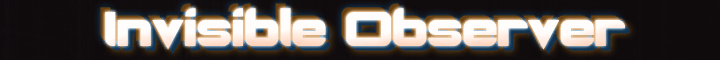I found it finally... dx10 was a decent suggestion but it still didn't have the sound i wanted... and for some reason nothing under sytrus works in my fl studio... but the damn pirates gave me mine so... :P

At 2/3/11 01:54 PM, afraidofaliens wrote: I found it finally... dx10 was a decent suggestion but it still didn't have the sound i wanted... and for some reason nothing under sytrus works in my fl studio... but the damn pirates gave me mine so... :P
Or make your own. A sine and a triangle with a quick attack and some cutoff filter as well as a bunch of reverb/delay (and possibly a little pitch lfo) can give you some cool effects if you play around with that.
At 2/3/11 01:54 PM, afraidofaliens wrote: I found it finally... and am a great citizen who would never subvert the law! Also I pet some kittens and helped deliver a baby today!
Shhh.
Anyone one know a vst or vst in fruity loops that allows you to bend like 1 or 2 octaves(most only do like 200 cents)?
Id be using it on a bass drop.
I've got a bit of a question, contrasting my usual plethora of helpful information, I'm a bit stumped on this.
Sound generation was never my strong suit (I'm still learning how to operate synths on a scale beyond 3xosc), but I'd like to figure out how to make the "Trance Piano" sound. Heads up: I've already tried a normal piano with some reverb and EQ tweaking, it never quite reaches.
Audible from the beginning in this video.
What do you guys think goes into generating a sound like this? Is it layered with some kind of bell perhaps? This particular one seems to have ping-pong delay, so that's not a real problem to replicate, but how could I go about reproducing something similar to its base sound in FL Studio?
At 2/3/11 05:13 PM, jpbear wrote: Anyone one know a vst or vst in fruity loops that allows you to bend like 1 or 2 octaves(most only do like 200 cents)?
Slide the note down, or turn portamento/glissando/slide options and write it in. Or automate the channel settings pitch, or some sort of pitch control within the synth. I don't think a seperate VST is by any means necessary for this. Most pitch correction tools though have pitch slide-like options. A tape stop, or any granular/bitmap editing tools would work.
At 2/3/11 07:45 PM, Reaper93 wrote: Sound generation was never my strong suit (I'm still learning how to operate synths on a scale beyond 3xosc), but I'd like to figure out how to make the "Trance Piano" sound. Heads up: I've already tried a normal piano with some reverb and EQ tweaking, it never quite reaches.
What do you guys think goes into generating a sound like this? Is it layered with some kind of bell perhaps? This particular one seems to have ping-pong delay, so that's not a real problem to replicate, but how could I go about reproducing something similar to its base sound in FL Studio?
It sounds to me like its layered with a bell or a simple siney synth. Apply some chorus (maintaining a dry signal too though), add delay, finish with reverb.
I think the closer in timbre and asdr/volume shape the layered instrument is to the piano, and the wider the unison on the piano, and the chorus, with reverb mixed in is going to mask the two sounds effectively into one.
At 2/3/11 05:13 PM, jpbear wrote: Anyone one know a vst or vst in fruity loops that allows you to bend like 1 or 2 octaves(most only do like 200 cents)?
Id be using it on a bass drop.
for a bass drop just use 3xOsc, pure sine wave, and bend that shiznit down a couple octaves with the piano roll
#1286129 // soundcloud.com/1shibumi

At 2/4/11 11:03 PM, boney-man wrote:
for a bass drop just use 3xOsc, pure sine wave, and bend that shiznit down a couple octaves with the piano roll
ya i got it down, just the vst i was using wouldnt work with the fruity porta and mono.
Hey Guys Please Check Out My Latest FL Studio Song "Haunted Dancefloor".
Will Be on NG soon and is on my lil brother's youtube for now :D
/watch?v=vs3QhpQ50Ho
At 2/6/11 04:44 AM, aviababe29 wrote: Hey Guys Please Check Out My Latest FL Studio Song "Haunted Dancefloor".
Will Be on NG soon and is on my lil brother's youtube for now :D
/watch?v=vs3QhpQ50Ho
"Haunted Dancefloor" By Avia J and Shane P
Don't capitalise every word you type.
Checkout the Audio advertisements thread.
Also the stickied thread New Users: Read before posting.
Hey guys so I just got FL Studio Im JW how do i make a song that sounds good like basshunter or skrillex
Just wanted to let everyone know about the "Export as Score Sheet" option in FL. Only in 9.8 so far.

is there any limit for additional plugins on fruity loops demo version (I would buy it but i currently don't have enough money)
At 2/7/11 12:56 PM, dontpanic01 wrote: is there any limit for additional plugins on fruity loops demo version (I would buy it but i currently don't have enough money)
As far as I'm aware you can use any plugins you want in the FL Studio demo version that Fl Studio supports.
You still can't save your projects, though.
Alright, I'm having a slight problem. When making points for automation in the playlist, the cursor acts as if I'm constantly adding points. I'm not able to duplicate points on a set line or drag them for that matter. There haven't been any options I've changed recently so I'm a little confused on how this managed to happen between closing and opening FL last I used it.
At 2/9/11 03:02 AM, Tzunami wrote: Alright, I'm having a slight problem. When making points for automation in the playlist, the cursor acts as if I'm constantly adding points. I'm not able to duplicate points on a set line or drag them for that matter. There haven't been any options I've changed recently so I'm a little confused on how this managed to happen between closing and opening FL last I used it.
On the left side of the region in the play list where you draw out animations theres a few buttons. You've probably hit some hot key that toggled the drawing option, instead of point manipulation.
Those aren't the exact words/phrases, but if you toggle them around you'll get the right settings back in no time.
At 2/9/11 03:10 AM, InvisibleObserver wrote: Those aren't the exact words/phrases, but if you toggle them around you'll get the right settings back in no time.
Thanks a lot, I gave it a quick search and noticed exactly what you meant. Now to finish laying this song out with the correct automation.
Okay, I've got a quick and simple question:
How do I make my bassline stand out. I've seem to flip between bass being too loud and no kick to having a kick with a "weak" bassline. It's hard to keep the bass in, without muddying the track. I don't mind the level it's at now, but with all the other sounds in my song it still tends to hide behind everything.
Boost the bass frequencies and not the volume. You don't necessarily want to "hear" the bass sound, but you want to hear the bass frequencies standing out so it's more driving. A bass that's too loud can really ruin a song because it stands out too much.
At 2/9/11 09:46 PM, Tzunami wrote: Okay, I've got a quick and simple question:
How do I make my bassline stand out. I've seem to flip between bass being too loud and no kick to having a kick with a "weak" bassline. It's hard to keep the bass in, without muddying the track. I don't mind the level it's at now, but with all the other sounds in my song it still tends to hide behind everything.
There's two approaches to this. And feel free to use both at once too.
The first is what I call a counter EQing technique. First you get a real thin bandwidth on one of the inner filters in Fruity Parametric EQ 2 and raise it all the way, and then sweep it back and forth to find a 'sweet spot' in the kick. Most likely this will be somewhere between 60-100hz for a kick. Once you find that sweet spot, lower the amount its raised to a respectable amount. Then go into your bass mixer channel, and add the same EQ. Get one of the same filters and put it in the exact same place as the kick. Make the bandwidth just a tiny bit wider, and lower it. This counter EQ will make the sweet spot on the kick come out more when put against the bassline since there will be less interference. I hope I explained that right. I am assuming you know how to use mixer channels and a little bit about EQs.
The second method is the most popular and will always work like a charm. It's a radio producers trick for getting their voice to sound clear when talking over music. It's called sidechain compression. You might be familiar with using the Fruity Peak Controller if you have ever tried to make those cliche progressive house and trance offbeat basses and pads and stuff. If not....then this may take a little bit of time to type out....but oh well Im bored anyways. A peak controller will do various functions based on the amplitude of the signal it is processing. So put one in your kicks mixer channel. Initially it will mute the kick, but just click the very bottom right of the plugin where the little orange checkbox is that says mute next to it to uncheck it. Next, right click the volume of the bassline and go to "Link to controller"--a window should pop up and from there you need to do two things before clicking accept. First, go to the internal controller dropdown menu and select the Peak Ctrl (mixer channel name) - Peak option. Make sure no to select LFO or both peak and LFO. Second, click the little dropdown menu arrow directly to the left of the Mapping Formula title, and chose Inverted. Then click accept. Now solo your kick and bassline, and tweak the top set of knobs in the peak sections of the peak filter until you get your bassline to sound right. Whats happening is that the amplitude of the kick is controller the volume of the bassline. With the right settings, this will make the bassline drop out when the kick hits, then immediately come back in as the kick decays. It sounds really smooth when set right, and the bass doesnt sound like it goes away at all, but the kick will be quite apperent.
Let me know if you have any questions on that. Hope I typed it all right and that it made clear sense!
At 2/9/11 10:03 PM, Envy wrote: Boost the bass frequencies and not the volume. You don't necessarily want to "hear" the bass sound, but you want to hear the bass frequencies standing out so it's more driving. A bass that's too loud can really ruin a song because it stands out too much.
This sounds about what I'm looking for. I know a lot of Drum & Bass does this kind of. The drum are prominent, but somehow the bassline is overpowering without even being loud. I'll do some looking into this in a second and hopefully it works out.
At 2/9/11 11:29 PM, Tzunami wrote:At 2/9/11 10:03 PM, Envy wrote: Boost the bass frequencies and not the volume. You don't necessarily want to "hear" the bass sound, but you want to hear the bass frequencies standing out so it's more driving. A bass that's too loud can really ruin a song because it stands out too much.This sounds about what I'm looking for. I know a lot of Drum & Bass does this kind of. The drum are prominent, but somehow the bassline is overpowering without even being loud. I'll do some looking into this in a second and hopefully it works out.
EQ'ing your bass is definitely a good first step to getting the bass more prominent without losing all of your frequencies, but also, a good way to make bass really stand out, is to layer it.
One of the more extreme examples of having powerful bass is Pendulum. They layer their basses to hell, they use side-chain compression to keep other instruments out of the way when they EQ properly. But a big way of getting your bass to stand out, is to layer it with other basses/whatever you want, to make it take up more obvious frequencies, around 1khz is prime human hearing range. So, mix it up, layer your bass, EQ room for your drums and high frequencies, and try side-chaining, if you really need the room. Good luck.
Hey this is a fairly simple problem so i hope you can help me haha.
How do I make my own Custom LFO Envelopes for Toxic Biohazard LFO?
I love some of the reese type of bass sounds I make in this and It'd to be nice to be able to modulate them properly using only toxic biohazard.
Im sure this is something really obvious that i've just missed lol, thanks for your help if you can people!

At 2/10/11 01:03 AM, dietsnapple135 wrote:At 2/9/11 11:29 PM, Tzunami wrote:So, mix it up, layer your bass, EQ room for your drums and high frequencies, and try side-chaining, if you really need the room. Good luck.At 2/9/11 10:03 PM, Envy wrote: Boost the bass frequencies and not the volume. You don't necessarily want to "hear" the bass sound, but you want to hear the bass frequencies standing out so it's more driving. A bass that's too loud can really ruin a song because it stands out too much.This sounds about what I'm looking for. I know a lot of Drum & Bass does this kind of. The drum are prominent, but somehow the bassline is overpowering without even being loud. I'll do some looking into this in a second and hopefully it works out.
I've been meaning to use some sidechaining for something besides drums. This probably will be put to the test just as the other information above. I'm really having high hopes for this song now.
Is there a way to do an instant change in value in automations in FL? Yes i know you can make it just change really fast, but that can sound a little bad a lot of times.
At 2/11/11 06:09 PM, jpbear wrote: Is there a way to do an instant change in value in automations in FL? Yes i know you can make it just change really fast, but that can sound a little bad a lot of times.
Draw two points on the same Y axis. Pretty simple.
At 2/11/11 06:09 PM, jpbear wrote: Is there a way to do an instant change in value in automations in FL? Yes i know you can make it just change really fast, but that can sound a little bad a lot of times.
Dont make it go from 100% to 0% via direct automation points, use the 'Hold' shape automation at the point you want and that should avoid the 'click' sound that can occur. A lot of times when youre dealing with fast filter changes as well you get clipping, so a limiter can help stop that kind of distortion too.
Any specific examples of the trouble youre having?
At 2/11/11 06:35 PM, InvisibleObserver wrote:At 2/11/11 06:09 PM, jpbear wrote: Is there a way to do an instant change in value in automations in FL? Yes i know you can make it just change really fast, but that can sound a little bad a lot of times.Draw two points on the same Y axis. Pretty simple.
you can draw two dots on the same point?
and to logical defiance, ill def try a limiter next time. But for example, you got a pad on low cutoff, and then instantly(at one point in the song) want it to go to no cutoff. When the automation line has to travel in a very quick diagonal youll often get a swoosh(esp. w/ reverb). But even for dubstep lfo modulations and so on.
At 2/11/11 06:36 PM, LogicalDefiance wrote: A lot of times when youre dealing with fast filter changes as well you get clipping, so a limiter can help stop that kind of distortion too.
At 2/11/11 07:07 PM, jpbear wrote: and to logical defiance, ill def try a limiter next time. But for example, you got a pad on low cutoff, and then instantly(at one point in the song) want it to go to no cutoff.
This has more to do with the resonance as the filter sweeps at exesive speeds cause the resonance gets compounded in a sense. If you automate the resonance of your filter to dip down before your fast filter movements, you won't have to limit.
At 2/11/11 07:07 PM, jpbear wrote:At 2/11/11 06:35 PM, InvisibleObserver wrote: Draw two points on the same Y axis. Pretty simple.you can draw two dots on the same point?
Yup. Picture very much related. The "Hold" quantization shapey in the automation clips works too.