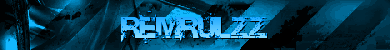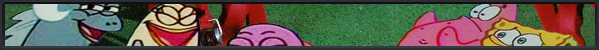Flash will open nothing because there isn;t enough Virtual Memory. How would I increase it?

Increasing Virtual Memory
Maybe you need a better computer or something.
Try a reboot, end some processes with task manager, get rid of some spyware, buy more RAM.
Start -> control panel -> system -> Advanced -> Performance settings -> advanced and there should be an option to change it.
Minds shall break and bring a bright sky.

At 11/12/05 03:16 PM, -Hybr1d- wrote:
That guy's right...
You could try freeing up space on your hard drive - virtual memory uses space on the hard drive like memory.
I'm loopy when it comes to stuff like this though, so who knows.
At 11/12/05 03:20 PM, bendontjump wrote: You could try freeing up space on your hard drive - virtual memory uses space on the hard drive like memory.
But chances are Windows would restrict the size of the virtual memory more so than the ammount of free space on the harddrive.
I've tried messing w/ the Limit, but it destroyed my .fla (I have a copy). but I've had .flas just as big as this....
The .swf is 16KB.
I'll co-author anyone who helps me out
At 11/12/05 04:48 PM, -mojo- wrote: Give us some stats on your computer first...
might be a virus :/
No, I have about 3 GB left on the main drive, Flash 8
2.39 GhZ, 512 MB of RAM
Start->Control Panel->Performance and Maintenance->System->Advanced tab->"Settings" button under "Performance"->Advanced tab->"Change" button under "Virtual Memory"
Fiddle around with that.

The swf is 16 Mb, and I wasn't even able to finish it.
At 11/12/05 05:24 PM, gumOnShoe wrote:At 11/12/05 05:15 PM, DtotheG wrote: The swf is 16 Mb, and I wasn't even able to finish it.How big is the FLA?
75 MB
How much ram do you have?
512 MB
How much free space on your hardrive?
3 GB
How many proccesses are running?
0
How much memory are they using?
0
At 11/12/05 09:53 PM, DtotheG wrote: bump
Come, now. At least make it look like you have something relevant to say.
I started the post, and I hope to get some help. IM me if you want to check out the .fla
hmmm....i don't think you can....but i'm not entirely sure, LAWL!
It happens to me a lot but all I can say is wait awhile and a thing should come up and say something like "You virtual memory is not enough so it is being increased" Well thats what it sdoes for me haha.
At 11/12/05 05:32 PM, DtotheG wrote:How big is the FLA?75 MB
One reason.
How much ram do you have?512 MB
2 reasons.
How much free space on your hardrive?3 GB
Three reasons.
How many proccesses are running?0
Impossible.
How much memory are they using?0
Impossible.
"In this world // We walk on the roof of hell, // Gazing at flowers." -- Issa

At much, there are at least 3 processes, the most of which 5 MB
1245 MB Maximum commit charge
Flash takes up only 300 MB at most
dont even try is my opinion
restart your computer, also remove some stuff from your autostart
and if that doesnt work, defrag and scandisk
if that doesnt work, get some ram?
virtual memory is like a disease. but when it happens, its almost better to leave it alone, unless your a real computer pro. haha
sorry for double post
Free up some disk space, computers run alot better with plenty of free space to play with, I think 2 gb is the min you should run windows at and your pretty close to it. Also yeah some more ram will take some pressure off your VM. And how are you running only 3 processes thats crazy.
You will have to decrease the size of your flash and also free up some space on your harddrive. Harddrive clutter is the key problem i think - delete some unused files or programs and defragment your harddrive.
Minds shall break and bring a bright sky.

Processes (including Firefox): 49. Commit Charge: 228M/1245M
Processes w/ Flash and FireFox: 50. Commit Charge: 283M/1245M
While Compiling: 50 Peocesses. Commit Charge: About 800M/1245<
OK, I managed to compile it a bit, and get a working .swf, but no preloader or opening.
free at lest another gig on your hdd.
set virtual mem to windows controlled.
close down any other programs.
test your ram.