The keyboard controls are scuffed af. The graphics look cool tho so somewhat decent ig..

Author Comments
Armored Souls is a top-down Soulslike Action game with Roguelike elements and challenging boss fights set in a machine-driven dystopia.
Due to the nature of the game, we prioritized controller play. Keyboard is planned for later in the development cycle.
The Combat
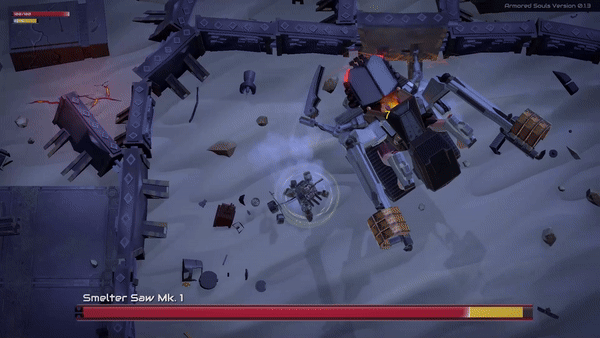
Motherboard System

Features:
- Battle: Fight your way through hostile environments overrun by powerful machines.
- Scavenge: Collect parts and harvest resources for your mechanical upgrades.
- Forge: Acquire enemy technology to assemble new, powerful weapons.
- Evolve: Earn experience and unlock passive skills based on your playstyle.
- Synergize: Combine a wide variety of offensive skills and support programs to take down powerful bosses.
- Be a machine: Design your attack patterns with powerful macros and auto modes to achieve maximum efficiency. Bip.
Game Tutorials
Welcome to the Armored Souls tutorial section! You are currently playing an early build showcasing two aspects of the full game: the Boss Battle and the Motherboard. Let's take a look!
Boss Battle
The Boss Battle is straightforward: beat the enemy, obtain the loot, and leave through the exit portal.
Bosses can be identified by their model number, or Mk.
The higher the Mk, the harder the fight is, so be careful!
The same boss can be beaten multiple times to gain more loot.

Motherboard
The Motherboard is our interface to manage all character customization features and power-ups.
The Motherboard is a rectangular space where all features of the player are plugged: controls, weapons, armor, legs, passives - everything hardware or software is installed (and visually represented) through the Motherboard.
The Motherboard is made of square slots. Every slot of the Motherboard can host one feature (mod) or part of it (like in the “Battleship” game), or be unusable (broken).
A series of Input, Link and Weapon, Tool, or Motion mod makes a circuit.
Mods not in a circuit are inactive.
For the circuit to work, all mods need to be correctly aligned based on the direction of their ports.
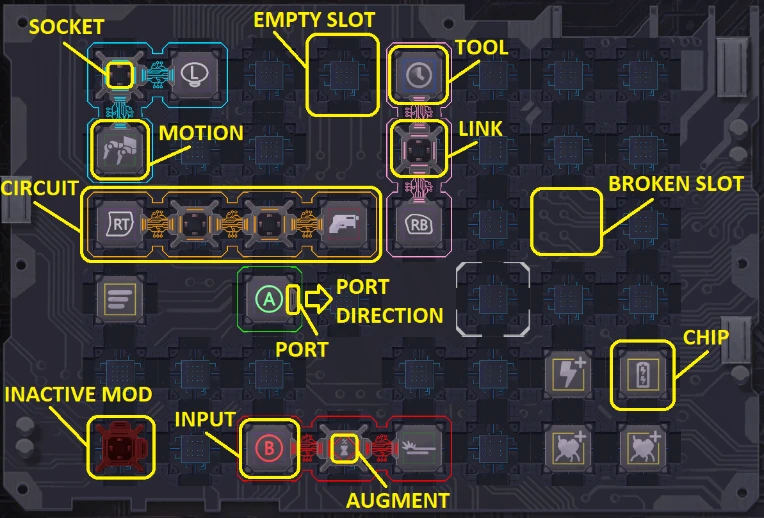
Mods
Mod is the generic term for any piece plugged into the motherboard.
We currently have Weapon, Tool, Motion, Link, Augment, Input and Chip mods.
Mods can be selected in the Motherboard by opening the mod menu.
More classes of mods will come in the future.

Links
Links connect other types of mods to create circuits.
Links are named after their shape (L, I, T) or behavior.
Standard Links have a socket (see Motherboard) where Augments can be inserted.

Inputs
Inputs represent the buttons you must press on your controller to activate circuits.
Inputs are named following the Xbox One controller terms and configuration (A, B, X, Y, L (stick), RB, RT, LB, LT, D-pad).
In the future, we plan to add more possible configuration schemes (PS controller, Switch controller, Mouse & Keyboard, etc...)

Motion
Motion mods are pieces of equipment that allow movement.
Every aspect of your motion mods (speed, range, etc...) can be enhanced or modified using Augments.
Without a motion mod you can not move.

Weapon
Weapons are pieces of offensive equipment used to inflict damage against enemies.
Every aspect of your weapons (damage, firing speed, range, etc...) can be enhanced or modified using Augments.

Tool
Tools are pieces of support equipment used to generate statuses, buffs, or other useful effects.
Tools can enhance weapons and motion mods, and every aspect of your tools (damage, duration, cooldown, etc...) can be enhanced or modified using Augments.

Augments
Augments are special mods that can be plugged into Links to strengthen or modify all mods in the circuit.
Augments stack with everything else on the Motherboard and permit tinkering with all aspects of one's build.
Incredibly powerful if used correctly!

Chips
Chips are passives and quality-of-life mods.
They do not require Inputs and Links to work, but activate as soon as they are plugged into the motherboard (they are stand-alone circuits).

ARMORED SOULS 101
Legs make you move
Moving them around to make space is okay, but don't remove them!
We will have multiple types in the future but for now... keep them attached if you want to be able to move around!
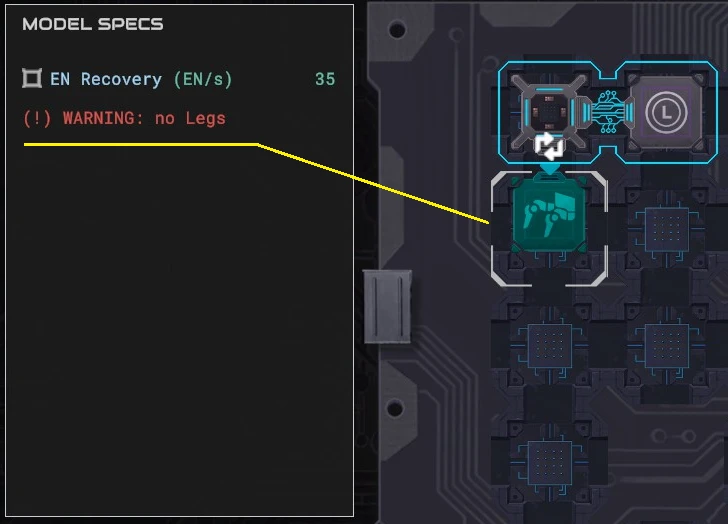
Chips just work
Just plug them into the Motherboard to receive the effects.
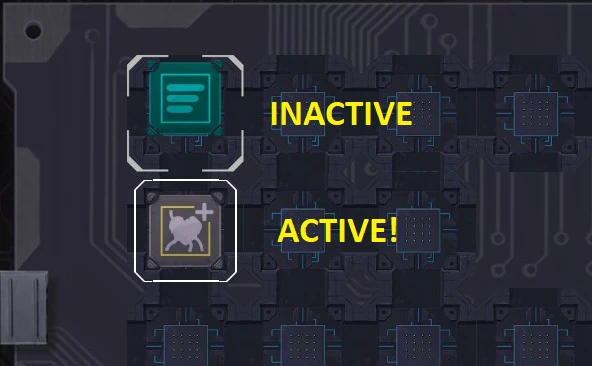
Use Links to create circuits
You can not connect two non-Link mods directly.
Only Links connect other types of mods.
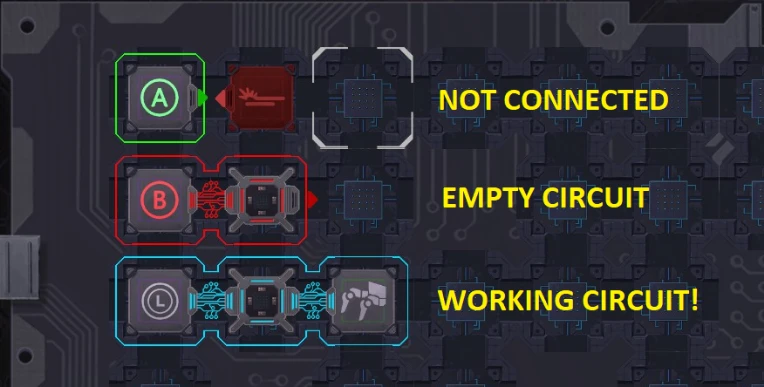
Rotate mods to align ports and connect them
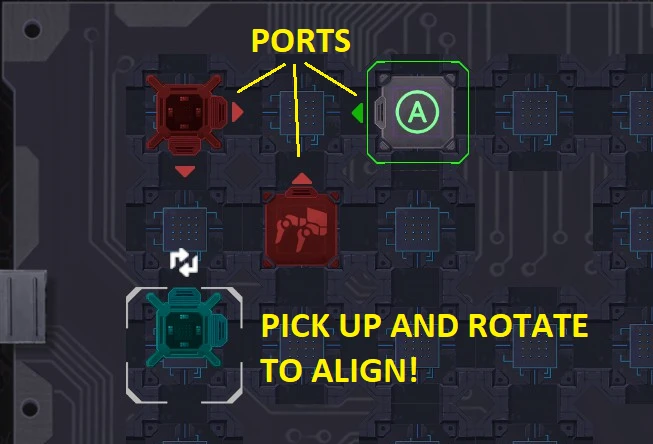
Augments stack, circuits matter
The same augment can be used multiple times in sequence for stronger effects.
Augments strengthen only the circuit they are connected to.
Decide if you prefer more, weaker circuits or fewer, stronger ones.
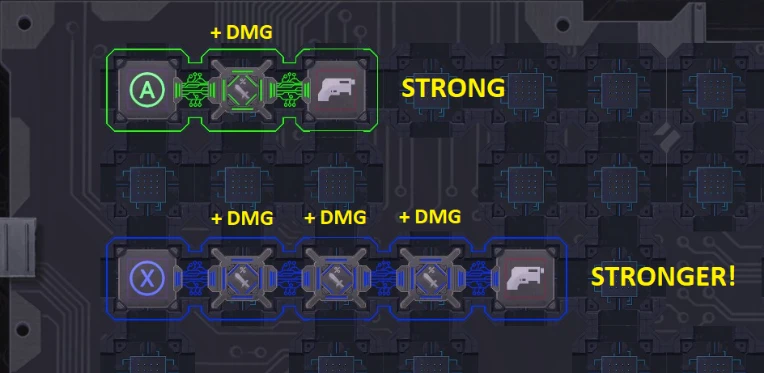
Leave through the Exit Portal to win
Aborting the Mission or being destroyed (even after the boss perishes) equals defeat and losing the loot.

Replay previous Missions for loot
Is the next boss too hard?
Fight the lower Mk version again and get more mods.
Remember: the higher the Mk number, the stronger the boss.

Wow, quite the interesting game you got here!
I'll admit it's certainly in a bit of a rough state. The game doesn't have mouse-keyboard controls, the HUD and text are incredibly tiny and hard-to-read even on full-screen, there are no visible cooldown timers for your abilities like regen/overclock, and the biggest issue of all, combat just doesn't feel that satisfying with how dinky our little peashooter sounds and a general lack of clear, crisp feedback for actions.
However, looking past those issues, I found the game to be very promising as its core! I love a good boss rush and the boss design here was great with how it had a good variety of moves to contend with and clear telegraphs to make everything feel fair and challenging. I had loads of fun customizing the motherboard: assigning abilities to controls was very novel and I felt so clever figuring out stuff like how to equip two guns to the fire key. Also despite the game saying it had no tutorial and you should read the description, I actually found everything to be rather intuitive and figured it all out myself in-game! I'm very much looking forward to seeing how this develops!
it wont play on my computer
Okay so here's what I figured out:
A: X
B: Z
X: I
Y: Enter
LT: O
RT: P
LB: Q
RB: E
L-stick: WASD
R-stick: Arrow keys
D-pad: inaccessible
To delete a mod, drop another mod on top of it and then press Z to cancel instead of placing it.
If you assign the dash to a non-directional button then it will dash in the direction away from where you last moved towards.
Action shooter flash. The Graphics look amazing and have a high level of detail. Gameplay suffers from the fact that you prioritize controller play. Most people on NewGrounds will want the option to use keyboard controls. Not being able to play the game is a large negative.
Credits & Info
-
Frontpaged June 16, 2024