IT'S VERY DIFFICULT!!!

Medals
Log in to save your medals! Don't have an account? Create one for free!
Author Comments
Now updated with cloud save support! Play on any computer while you're logged into your NewGrounds account, and your progress will be loaded if you log in and play on any other computer.
Game devs: If you want to use the Gamepad Mapper to support gamepads in your own game, feel free! Check the author comments on the Gamepad Mapper's page for demos, instructions, and source code on how to implement the mapper in Unity, Godot, HaxeFlixel, or pure JavaScript. A nice feature is that if a player runs the gamepad mapper for ANY game on NewGrounds, then EVERY game on NewGrounds can read the configuration data so players won't have to go through the configuration process again for each new game. And if you write an implementation for another game engine like GameMaker Studio or Construct or anything, let me know and I'll link you up in the gamepad mapper's author comments.
Players: If there's any lag try playing in window instead of fullscreen.
The controls are complicated so in case you forget
Gamepad controls
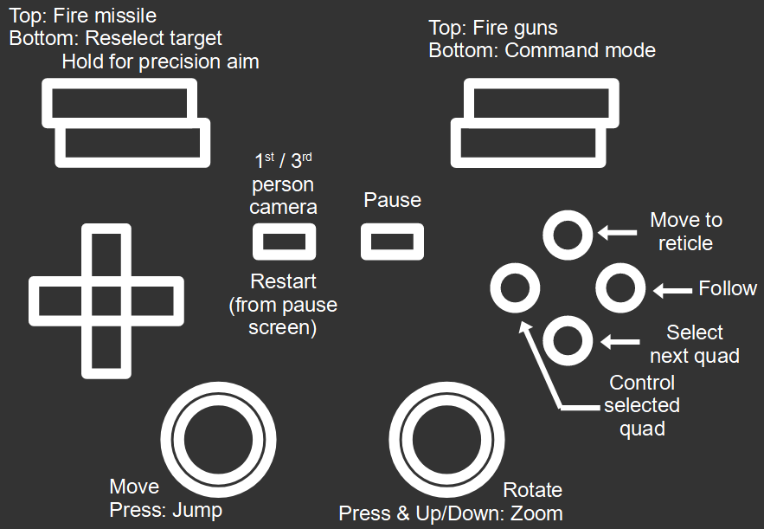
Keyboard (WASD) & mouse controls
Move: WASD
Jump: Space
Camera angle: Mouse movement
Change camera zoom: Mouse wheel
Toggle first person / third person camera: C
Fire guns: Left mouse button
Fire missiles: Right mouse button
Change target: Q
Pause: P
Toggle command mode: E
Select quad: R
Command to move: Z
Command to follow: X
Take control of selected quad: F
Restart level: U
Keyboard (Numpad) & mouse controls
Move: Numpad 8462
Jump: Numpad 0
Camera angle: Mouse movement
Change camera zoom: Mouse wheel
Toggle first person / third person camera: Numpad .
Fire guns: Left mouse button
Fire missiles: Right mouse button
Change target: Numpad +
Pause: P
Toggle command mode: Numpad 7
Select quad: Numpad 9
Command to move: Numpad 1
Command to follow: Numpad 3
Take control of selected quad: Numpad 5
Restart level: U
Haven't played this but looks cool so I'm reviewing to play it later
Still haven't gotten past level 6, but that's just a skill issue on my end. Great game!
nice lvl 10 hard :(
You can change the difficulty from the pause screen if you haven't already.
hey this is quite cool, but I have a question, are the enemies supposed to be able to see you even if you don't move in level 4?
If you mean that you're hanging out in that little niche at the start -- they don't see that you're there, but they roam around randomly so they could head there depending on the Random Number Generator gods.
