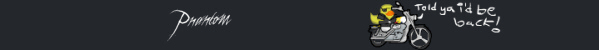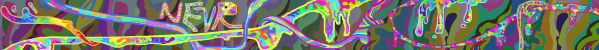Is there a way downlaod flash games for offline gameplay? I'd like to take a few of my favorite games on a road trip with me and I can't seem to find a way. Can anyone help me?

At 10/30/07 06:29 PM, Az-McNeil wrote: Is there a way downlaod flash games for offline gameplay? I'd like to take a few of my favorite games on a road trip with me and I can't seem to find a way. Can anyone help me?
Yes. You can actually do this. I used FireFox to do this.
-Create a Folder on your desktop and name it whatever game it is going to be.
-Now go to the game you want to save for offline play and open the game using the "Pop-Up" feature located right under "PLAY THIS GAME"
-When the game window opens, right click off to the side in the window. When the context menu comes up click on "Save Page As..." and browse to the folder on your desktop and save it.
-Now go to the folder. You will see another folder inside that it saved and a file called "viewer.php"
-Right click the viewer.php file and then click Open With > and then "Choose Program" at the bottom of the list. Browse to Firefox and select that program to open the file.
Wala! You can play the game. Especially without internet.
:D
If you have any questions, or get stuck, PM me.
At 10/30/07 07:16 PM, tekcos wrote:
-When the game window opens, right click off to the side in the window. When the context menu comes up click on "Save Page As..." and browse to the folder on your desktop and save it.
That only works with firefox
Steam: Bstuk

At 10/30/07 07:23 PM, Bstuk2 wrote:At 10/30/07 07:16 PM, tekcos wrote:That only works with firefox
-When the game window opens, right click off to the side in the window. When the context menu comes up click on "Save Page As..." and browse to the folder on your desktop and save it.
I guess thats just another reason why people should use it. Right?
"That only works in firefox" isn't a problem... its a solution.
;)
learn quickly young one, learn quickly.
There is a simpler way, although you should not use it for moral reasons. In a blank spot on the window of the game/movie, assuming you used pop-up, just right click any blank spot, find 'view page info' then go to media, then zip through the different things until you see something saying it's embed and a file ending of .swf then use save as on that file, that will easily download the game, although again, you shouldn't do it...on NG.
(to be done in Firefox)
Elite Guard Barracks Former 3IC
NG Dept. of Defense Chief Sup. Commander/Ball buster.
I live in Israel:...Whooptie-fucking-doo.