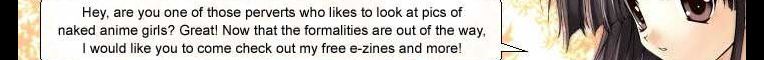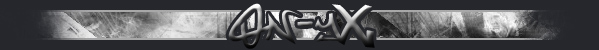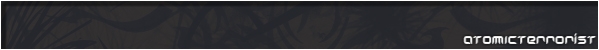At 5/10/07 12:26 AM, Mistasmijen wrote:
How do i make it, so that when i record with the piano roll, the notes dont automaticaly stick to the step sequencer squares, and can be placed freely where i want as i play them. It also doesnt let me play chords.
The option should be on the top of your playlist... There will be a little box that says "snap to..." You probably have it set at line... click on it and set it to "None"
Also, some vst's have a built in "slide" added to them so when two notes are on top of each other they'll constantly try to slide to eachother... try putting a note just barely touching the other at the end of the measure an octave up... If it sounds like one continual sound to a different note instead of two different notes, then it has like a built in slide to it...
And second, how come the last note of one of my VST instruments just sustains forever?
I think, though this doesn't work for most VST's, click on the channel, and you may or may not find a little box that says "Use looping points" If you do have this box, check it... If not I dont know cause I've never had that problem besides the looping points thing.