Recommendations for Art Tablet and Programs compared to Procreate 2024-03-19 14:33:10 (edited 2024-03-19 14:34:01)
I currently use my old ipad and procreate to produce my art but I've noticed that it's started to freeze up/not responding on certain areas of my tablet. So I have been passively looking at other options.
I was wondering if anyone had any recommendations for what programs and or art tablets they use. I did buy Paint Tool Sai years ago but I would prefer to have something similar to the XP Pen Tablet in terms of drawing directly on the surface vs on a tablet but staring at my desktop screen if that makes sense?