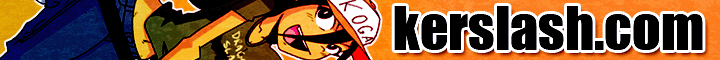Hi Trevor the Cartoonist here. I was wondering if I could send my Flash file for anyone to have a look at it and see why the audio I have set for this 2nd ghost in my animation repeats one last time and I couldn't seem to figure out why. I tryed just about everything such as removing the audio and re-putting it back in and even on a different timeline as well. I wanted to keep the doubleness of each one of the same voice cause I made it end up sounding like an echo but just that 2nd ghost seems to repeat it again after he leaves the screen. So I was wondering if anyone may help take a look and see what they can do to fix it. Let me know how I can send you the flash file and I'll be happy to send it so you can check it out. Also if the problem is fixed and your able to let me know what went wrong i'll pay 3 dollars just for something this small mainly cause Halloweens coming up and I need to figure this out.

You can send it to me, but I'm on CS5.5 so hopefully it's compatible.
Just use your NG uploader and post a link.
At 9/27/16 09:43 PM, Celshaded wrote: You can send it to me, but I'm on CS5.5 so hopefully it's compatible.
Just use your NG uploader and post a link.
Ok do you think you could send me a link to uploader cause I'm not sure where to find it.
On the top of the page, where your screen name is, there's a bunch of buttons. The second from the left "dumping grounds" is where you can upload it.
At 9/27/16 11:38 PM, Celshaded wrote: On the top of the page, where your screen name is, there's a bunch of buttons. The second from the left "dumping grounds" is where you can upload it.
Ok I think I got the hang of it now. Go check out my Dumpgrounds if you can please and take a look I could really us the help thank you.
At 10/21/16 11:36 PM, Celshaded wrote: You have to post a link.
Oh. Ok here you go how's this? > http://www.newgrounds.com/dump
You can't post a link directly to your dumping ground, you have to post the link of the file you want me to see.
At 10/22/16 12:22 AM, Rovertarthead wrote:At 10/21/16 11:36 PM, Celshaded wrote: You have to post a link.Oh. Ok here you go how's this? > http://www.newgrounds.com/dump
At 10/22/16 12:33 AM, Celshaded wrote: You can't post a link directly to your dumping ground, you have to post the link of the file you want me to see.
At 10/22/16 12:22 AM, Rovertarthead wrote:At 10/21/16 11:36 PM, Celshaded wrote: You have to post a link.Oh. Ok here you go how's this? > http://www.newgrounds.com/dump
Oh darn it ok how's this? > http://www.newgrounds.com/dump/item/f95d393be24839f4080e5995372afb89
At 10/22/16 12:33 AM, Celshaded wrote: You can't post a link directly to your dumping ground, you have to post the link of the file you want me to see.
At 10/22/16 12:22 AM, Rovertarthead wrote:At 10/21/16 11:36 PM, Celshaded wrote: You have to post a link.Oh. Ok here you go how's this? > http://www.newgrounds.com/dump
You mean drag and drop from my desktop? Can you screenshot me how?
At 10/25/16 06:52 PM, Rovertarthead wrote:At 10/22/16 12:33 AM, Celshaded wrote: You can't post a link directly to your dumping ground, you have to post the link of the file you want me to see.You mean drag and drop from my desktop? Can you screenshot me how?
At 10/22/16 12:22 AM, Rovertarthead wrote:At 10/21/16 11:36 PM, Celshaded wrote: You have to post a link.Oh. Ok here you go how's this? > http://www.newgrounds.com/dump
And how do those Links not work? Whats the whole point of even having a dumping grounds if people can't even access the files I have set on there?
@Rovertarthead what flash are you using? I opened this up and no double repeating was heard on the second ghost, everything worked fine for me.
At 10/26/16 08:06 AM, PeterSatera wrote: @Rovertarthead what flash are you using? I opened this up and no double repeating was heard on the second ghost, everything worked fine for me.
OH! The newest Adobe Animate CC from the creative cloud so I always get mines updated from online. Yea and I was just wondering if theres a better way I should echo the ghosts voices instead of having 2 audios on each side of the ghost. The symbol side and the regular timeline side. Just curious. But if you think I nailed it already then ok thanks for your double checking on it I really needed the help.
At 10/26/16 11:33 AM, Rovertarthead wrote:At 10/26/16 08:06 AM, PeterSatera wrote: @Rovertarthead what flash are you using? I opened this up and no double repeating was heard on the second ghost, everything worked fine for me.OH! The newest Adobe Animate CC from the creative cloud so I always get mines updated from online. Yea and I was just wondering if theres a better way I should echo the ghosts voices instead of having 2 audios on each side of the ghost. The symbol side and the regular timeline side. Just curious. But if you think I nailed it already then ok thanks for your double checking on it I really needed the help.
Yeah I checked with CC. Youre best probably using a sound program with a stereo delay, and then bring that into flash. You could always fake it by using multiple versions of the same sound which gradually reduces volume, but a stereo delay would work very well as the audio would bounce from left to right, allowing the feel of an echoed environment.
But your scene was working fine for me. :)
Okay I took a look at your file and I was getting the double effect too. I couldn't find a direct cause after messing around with it for 20 minutes, but I think it has a lot to do with the way your audio is setup.
Flash can be really finicky about audio, especially with wav files and mp3 files that don't use a specific encoding. Firstly, you need to make your looping music track into a single track that plays on a single layer and not a repeating series of layers. I don't know what audio program you're using, but this is stuff you can do in audacity which is free(just make sure you download the mp3 export plugin too).
As a rule of thumb, you want to keep your audio layers as clean as possible and don't use any of Flash's built in effects. So for example, you should do the echo beforehand in another program. Generally when I work I'll have one layer for the one music track, one or two for voices depending on if some of the voices need to overlap each other, and then another one or two for sound effects. Don't mix up the layers and add voices to the sfx layers or vice versa; and MAKE SURE YOU CAP YOUR AUDIO WITH A BLANK KEYFRAME AT THE END! I can't stress that enough, because Flash will lose it's shit and have your audio repeat or play too long or something else random like that.
Even with the new version that just came out, you have to keep in mind that Flash wasn't really built to handle animation at such a high level like that so you have to be really mindful of having too many things happening at once.
I also noticed you're using the newer motion tween system; I always have problems using that so I would personally recommend sticking with classic tweens if you can help it.
Man, that was a giant wall of text. Hope this helps you out.
At 10/26/16 12:28 PM, PeterSatera wrote:At 10/26/16 11:33 AM, Rovertarthead wrote:Yeah I checked with CC. Youre best probably using a sound program with a stereo delay, and then bring that into flash. You could always fake it by using multiple versions of the same sound which gradually reduces volume, but a stereo delay would work very well as the audio would bounce from left to right, allowing the feel of an echoed environment.At 10/26/16 08:06 AM, PeterSatera wrote: @Rovertarthead what flash are you using? I opened this up and no double repeating was heard on the second ghost, everything worked fine for me.OH! The newest Adobe Animate CC from the creative cloud so I always get mines updated from online. Yea and I was just wondering if theres a better way I should echo the ghosts voices instead of having 2 audios on each side of the ghost. The symbol side and the regular timeline side. Just curious. But if you think I nailed it already then ok thanks for your double checking on it I really needed the help.
But your scene was working fine for me. :)
Ok yeah thank you I guess I did pretty much figure out the way around it but I still need to learn like how to use Audacity i believe since thats what everyone or almost anyone uses for flash but also If there is an easier program or better and other let me know I'll check out any of them. I just don't know how to do an echo on audacity.
At 10/26/16 01:23 PM, Celshaded wrote: Okay I took a look at your file and I was getting the double effect too. I couldn't find a direct cause after messing around with it for 20 minutes, but I think it has a lot to do with the way your audio is setup.
Flash can be really finicky about audio, especially with wav files and mp3 files that don't use a specific encoding. Firstly, you need to make your looping music track into a single track that plays on a single layer and not a repeating series of layers. I don't know what audio program you're using, but this is stuff you can do in audacity which is free(just make sure you download the mp3 export plugin too).
As a rule of thumb, you want to keep your audio layers as clean as possible and don't use any of Flash's built in effects. So for example, you should do the echo beforehand in another program. Generally when I work I'll have one layer for the one music track, one or two for voices depending on if some of the voices need to overlap each other, and then another one or two for sound effects. Don't mix up the layers and add voices to the sfx layers or vice versa; and MAKE SURE YOU CAP YOUR AUDIO WITH A BLANK KEYFRAME AT THE END! I can't stress that enough, because Flash will lose it's shit and have your audio repeat or play too long or something else random like that.
Even with the new version that just came out, you have to keep in mind that Flash wasn't really built to handle animation at such a high level like that so you have to be really mindful of having too many things happening at once.
I also noticed you're using the newer motion tween system; I always have problems using that so I would personally recommend sticking with classic tweens if you can help it.
Man, that was a giant wall of text. Hope this helps you out.
The audio program I'm using is built into flash I'm not using any program. I don't know how to continuously repeat the music that's why I have multiple layers of course. Oh do I have to switch the repeat into loop on the music layer? Is that the one? And yes I've heard that flashes the worst with audio that's why I had a flash set up file all set when I start animations with the best quality changed from the publish settings already. Like 160 K bps and with best quality instead of fast. And I do still have Audacity I just don't know exactly how to use it. So yes I'll be sure to you it is my audacity next time instead of layering sounds. Oh OK yeah I think you're right about that blank key frame for the audio because I think that did happen to me one or two times so I'll do that as well. Oh and I have been very mindful over the years with animating on flash I'm a lot better at it than before and safer too because yes it WILL lose your stuff. OK sure I'll use classic tweens more often then if you recommend it. And man I hope this isn't too big of a wall of text it's a good thing I use voice to text instead :-) and thank you so very much for your help I appreciate your response.
At 10/26/16 07:00 PM, Rovertarthead wrote: And yes I've heard that flashes the worst with audio that's why I had a flash set up file all set when I start animations with the best quality changed from the publish settings already. Like 160 K bps and with best quality instead of fast. And I do still have Audacity I just don't know exactly how to use it. So yes I'll be sure to you it is my audacity next time instead of layering sounds.
Flash's audio, and export is way below current standard. 10 Years ago it was acceptable to have 160kpbs audio but times have changed. Software and hardware has increased to the point which anything below 256 can really be heard. I rarely go below 320kbps. The only time I'll import audio is for layout and reference for timing. Such as dialogue, etc.
You can see many animations on newgrounds now be mp4 format. Some are edited in another application for ease, and also to give the ability to have your audio beyond the 160kps mp3 limit. As an animator, someone who creates audio and a keen viewer of animation you do a disservice to your effort by exporting low quality formats.
I get that you might not want to jump into an editing package and go full software integration, but consider it for the future. Flash player is really dead, especially, when you take HTML5 and HD and 4K into consideration. It's good for quick previews while working. That's pretty much it.
Hope you get your ghost animation sorted! Audacity can be learned within half a day with Youtube tutorials, it's really simple. So it might be time effective to look into that.
At 10/27/16 08:34 AM, PeterSatera wrote:At 10/26/16 07:00 PM, Rovertarthead wrote: And yes I've heard that flashes the worst with audio that's why I had a flash set up file all set when I start animations with the best quality changed from the publish settings already. Like 160 K bps and with best quality instead of fast. And I do still have Audacity I just don't know exactly how to use it. So yes I'll be sure to you it is my audacity next time instead of layering sounds.Flash's audio, and export is way below current standard. 10 Years ago it was acceptable to have 160kpbs audio but times have changed. Software and hardware has increased to the point which anything below 256 can really be heard. I rarely go below 320kbps. The only time I'll import audio is for layout and reference for timing. Such as dialogue, etc.
You can see many animations on newgrounds now be mp4 format. Some are edited in another application for ease, and also to give the ability to have your audio beyond the 160kps mp3 limit. As an animator, someone who creates audio and a keen viewer of animation you do a disservice to your effort by exporting low quality formats.
I get that you might not want to jump into an editing package and go full software integration, but consider it for the future. Flash player is really dead, especially, when you take HTML5 and HD and 4K into consideration. It's good for quick previews while working. That's pretty much it.
Hope you get your ghost animation sorted! Audacity can be learned within half a day with Youtube tutorials, it's really simple. So it might be time effective to look into that.
This is ridiculous I have the newest creative cloud which gets their updates why haven't they ever updated the audio they need to look into that.. are you saying I'm doing a really good job of keeping the audio for an old program? And I would like to move to the new flash file for my videos but the buttons wouldn't be interactive that's the only reason holding me back because I want to make up my own buttons for people to use and interact with. I was hoping someday in the future that all the iPhones will soon be compatible for adobe flash someday the tech will advance to that stage I'm just waiting for that. But anyways yeah having my video files be interactive is the only reason why I have no QuickTime or MP4 or whatever it is files or if the QuickTime files were interactive like flash player is I would be using them. But they're not they just pause as soon as you click on the video screen no zooming in no frame by frame scrolling i'm trying to make my own playbar to that does that.
At 10/27/16 05:20 PM, Rovertarthead wrote:
This is ridiculous I have the newest creative cloud which gets their updates why haven't they ever updated the audio they need to look into that.. are you saying I'm doing a really good job of keeping the audio for an old program? And I would like to move to the new flash file for my videos but the buttons wouldn't be interactive that's the only reason holding me back because I want to make up my own buttons for people to use and interact with. I was hoping someday in the future that all the iPhones will soon be compatible for adobe flash someday the tech will advance to that stage I'm just waiting for that. But anyways yeah having my video files be interactive is the only reason why I have no QuickTime or MP4 or whatever it is files or if the QuickTime files were interactive like flash player is I would be using them. But they're not they just pause as soon as you click on the video screen no zooming in no frame by frame scrolling i'm trying to make my own playbar to that does that.
Yeah. This is where the pay off is.
So if you are creating for a mobile device or the web file size is a concern, and always a priority. Therefore the requirement is to keep the audio at a very low size. Some mobile devices still utilize mono speakers, some have stereo, but the speakers are so poor that 160kpbs is suffice for the hardware. Flash can currently develop with Air for iOS and Android.
The flash player stutters when a high amount of graphic data is thrown into it, meaning the more detail, the greater the slowdown, and hardware plays an element in playback. The Audio reflects the players ability of it's time, and is slowly being phased out due to security reasons. Chrome and Firefox, etc have made the first move which is why you have to confirm with a click to use the player. Youtube, twitch, vimeo, amazon, etc all have moved to HTML5 which is less a security risk and much lighter on the hardware/browser. Apple also refuse to support the player on mobile.
With this all in mind adobe have come to realise that Flash Player is no longer the way forward. Like the CRT to flat screen television, sometimes you have to retire an old piece of amazing tech and start fresh to deliver a better product. You can see now when you open Animate CC that the top types are HTML5 canvas, and WebGL. As flash still is designated a interactive web development program it needs to move with the times.
The positives are evident though. With the flash player being eventually forced to retire it has cause Adobe to change their focus and efforts. The realisation that they have a huge following for artists and animators, and therefore have decided to make that their core of the product. Animate CC is the beginning of a rebirth of flash. It contains new Pen, brush and Line tools for artists. New Library conversion tools with bespoke strokes. Better onion skinning, better brush usage, colour palettes, canvas rotation and much more. It's an exciting time to be a flash user, as suddenly the power of the flash animator looks to be getting that needed love.
However, with the animation tools soaring, the detail is heavier, the dimensions are larger, therefore it only makes sense for you to export animated shots to vids. To do post audio later in a much more capable working space, an editing program. That's why people don't care about the mp3 export quality, and it's never had an update, because animators want the ability to edit audio with flexibility, compare flash with Premier with the integration of Adobe Audition there's just no need for flash to continue audio development, it's just not built with that as it's focus. The animation is.
Yeah. This is where the pay off is.
So if you are creating for a mobile device or the web file size is a concern, and always a priority. Therefore the requirement is to keep the audio at a very low size. Some mobile devices still utilize mono speakers, some have stereo, but the speakers are so poor that 160kpbs is suffice for the hardware. Flash can currently develop with Air for iOS and Android.
The flash player stutters when a high amount of graphic data is thrown into it, meaning the more detail, the greater the slowdown, and hardware plays an element in playback. The Audio reflects the players ability of it's time, and is slowly being phased out due to security reasons. Chrome and Firefox, etc have made the first move which is why you have to confirm with a click to use the player. Youtube, twitch, vimeo, amazon, etc all have moved to HTML5 which is less a security risk and much lighter on the hardware/browser. Apple also refuse to support the player on mobile.
With this all in mind adobe have come to realise that Flash Player is no longer the way forward. Like the CRT to flat screen television, sometimes you have to retire an old piece of amazing tech and start fresh to deliver a better product. You can see now when you open Animate CC that the top types are HTML5 canvas, and WebGL. As flash still is designated a interactive web development program it needs to move with the times.
The positives are evident though. With the flash player being eventually forced to retire it has cause Adobe to change their focus and efforts. The realisation that they have a huge following for artists and animators, and therefore have decided to make that their core of the product. Animate CC is the beginning of a rebirth of flash. It contains new Pen, brush and Line tools for artists. New Library conversion tools with bespoke strokes. Better onion skinning, better brush usage, colour palettes, canvas rotation and much more. It's an exciting time to be a flash user, as suddenly the power of the flash animator looks to be getting that needed love.
However, with the animation tools soaring, the detail is heavier, the dimensions are larger, therefore it only makes sense for you to export animated shots to vids. To do post audio later in a much more capable working space, an editing program. That's why people don't care about the mp3 export quality, and it's never had an update, because animators want the ability to edit audio with flexibility, compare flash with Premier with the integration of Adobe Audition there's just no need for flash to continue audio development, it's just not built with that as it's focus. The animation is.
Oh yeah I understand the mobile device thing that's why they need to upgrade their flash. And I did make a YouTube channel as a back up as well so I could put them as video files on there and keep the flash files for Newgrounds and deviantART for interacting with. Oh so should I have something else instead of 160 K PBS on my flash file? Or am I fine with that? And yes I have noticed a slow down when I put more details that's how flash usually crashes and breaks it could never handle my awesomeness but I have been finding ways around it slightly overtime and have been much more careful . Yeah I've noticed everyone's move to HTML files kind of sucks oh well. But like I said I'll eventually post my stuff on YouTube soon probably As well. I'll always love the interactions of flash though. There's also that puffin browser that's for free in the App Store to Play flash on mobile. Yeah I hear you that's true I just wish and hope that flash will come back in the future better and stronger. I had no idea it was going out of date at all I thought everyone was just using video files for easier access which is true to. Guess it's like blockbusters now and toys are us lol. Yes animate CC is amazing it's so much better than it was before I'm finally able to animate Lots quicker traditionally especially with the new onionskin. wish they had that long ago.. I would have had my work out much faster. But anyways thank you so much for your help and I'll be sure to use audacity now.
Ok you mean like this? Hows that on my Audio for the blank keyframes?