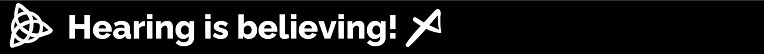Don't change DAW. Waste of money; if you're used to FL, stick to it. I use FL myself and know of tonnes of people who make amazing music with it too. There's a common misconception that FL Studio is a beginner's program or not as good as programs like Sonar, Ableton, Cubase, etc... this isn't true - FL's piano roll is among the best piano rolls I've ever seen, and has a brilliant user interface. It may lack in some features such as recording and lack of 64-bit support, but it's still a fantastic piece of software.
On-topic: Get Audacity if you don't have it already, and open the file with Audacity.
Check out the waveform. If it's something like this then it means that there's no problem with FL's exporting. If it's something like this (i.e. a lot of headroom) then it could be that FL is exporting at a lower volume.
In the case of the former, open Windows Media Player, hear your track and check your Windows sound mixer (go to the volume icon in the taskbar, click on it and click 'Mixer'). It'll show you how much volume is allotted to each program using sound that's currently open. If Windows Media Player has less volume, boost its volume to the same amount as the main volume. If it doesn't, then I'm stumped.
In the case of the latter, I'm really not sure what the problem could be. Make sure your master volume and the mixer master channel's volume are both where you want them to be. Also, are you exporting it directly with FL Studio or recording it with FL's Edison? If you're using the Edison, then watch out; I've tried recording with it before when my export feature was glitchy and it would record at a lower or higher volume than what I intended it to be.
If the worst comes to the worst, contact the Image-Line Customer Support or as a last ditch effort, simply amplify your exported files with Audacity.