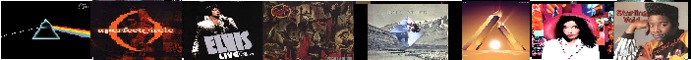After looking through a few videos through youtube about features of tessellation that can be only be used Gtx 400 and ATI Radion HD 5000 series lines, A stupid thought came. Would it be backwards compatible to work with older programs that earlier than than directx 11? I would have liked to see how the original Half life with it's High Defination models would look in the game or Even something Older like DOOM through the Dosbox.
Would you think it'd appear unnatural if it managed to pop up those drawn pixel on those polygons into real time?

I forgot to include...
With the control panels be able to have customizible options with the tessolation,parallax and Displacement mapping on to different profiles?
I'm pretty sure you wouldn't be able to have any of the DX11 features on any of those games, seeing as how those games are not compatible with DX11. So basically, no Doom, no Half Life, due to the fact they aren't compatible.
Current PC: Ryzen 5 3600x, Corsair H100i, 16GB RAM, RX 580 Nitro +

At 6/28/10 09:01 AM, Eclipse wrote: I'm pretty sure you wouldn't be able to have any of the DX11 features on any of those games, seeing as how those games are not compatible with DX11. So basically, no Doom, no Half Life, due to the fact they aren't compatible.
Oh so you would have to learn how to program those functions right into the game if you were under the Directx 11 Debug mode or rather create them from scratch again? I am afraid not have any prior knowledge towards it.
Opengl 4.0 has to be atleast backwards compatible with all the other games that have a mode for it.
At 6/28/10 10:33 PM, argile wrote: Oh so you would have to learn how to program those functions right into the game if you were under the Directx 11 Debug mode or rather create them from scratch again? I am afraid not have any prior knowledge towards it.
Opengl 4.0 has to be atleast backwards compatible with all the other games that have a mode for it.
Exactly. All of the features of DX11 can be emulated/recreated from scratch if someone or a company took the time to add those graphical features in.
And yeah, OpenGL 4.0 should be backwards compatible with any game that has a mode for it.
Current PC: Ryzen 5 3600x, Corsair H100i, 16GB RAM, RX 580 Nitro +

At 6/28/10 11:11 PM, Eclipse wrote:At 6/28/10 10:33 PM, argile wrote: Oh so you would have to learn how to program those functions right into the game if you were under the Directx 11 Debug mode or rather create them from scratch again? I am afraid not have any prior knowledge towards it.Exactly. All of the features of DX11 can be emulated/recreated from scratch if someone or a company took the time to add those graphical features in.
Opengl 4.0 has to be atleast backwards compatible with all the other games that have a mode for it.
And yeah, OpenGL 4.0 should be backwards compatible with any game that has a mode for it.
Ah well that's really disappointing only for the fact that I would've spent like nearly 500 bucks for a Ati Radeon HD 2970 4GB card just to see what kind of eye candy would pop up visually my older games like I saw in the Heaven benchmark. It not that I'm that saying that Half Life was not a amazing looking back than but I would liked to see how it was originally meant to be portrayed by there creators back then despite the hardware limits they had. At least opengl 4.0 will do the job because I'm not going to wait for developers to make a updated patch to the game.
I've read that there were 2 shader stages that enable the gpu too offload from the CPU to do the Tesselation, are the methods done through there any different?
At 6/28/10 11:11 PM, Eclipse wrote:At 6/28/10 10:33 PM, argile wrote: Oh so you would have to learn how to program those functions right into the game if you were under the Directx 11 Debug mode or rather create them from scratch again? I am afraid not have any prior knowledge towards it.Exactly. All of the features of DX11 can be emulated/recreated from scratch if someone or a company took the time to add those graphical features in.
Opengl 4.0 has to be atleast backwards compatible with all the other games that have a mode for it.
And yeah, OpenGL 4.0 should be backwards compatible with any game that has a mode for it.
But seriously why would'nt directx 11 be compatible to any of the older games? I mean if it's directx I would have expected that to be backwards compatible aswell.
At 7/1/10 08:28 PM, argile wrote: Ah well that's really disappointing only for the fact that I would've spent like nearly 500 bucks for a Ati Radeon HD 2970 4GB card just to see what kind of eye candy would pop up visually my older games like I saw in the Heaven benchmark. It not that I'm that saying that Half Life was not a amazing looking back than but I would liked to see how it was originally meant to be portrayed by there creators back then despite the hardware limits they had. At least opengl 4.0 will do the job because I'm not going to wait for developers to make a updated patch to the game.
I've read that there were 2 shader stages that enable the gpu too offload from the CPU to do the Tesselation, are the methods done through there any different?
Are you talking about pixel shader v1 and v2? Cause those are way different than DirectX. An ATI card would still be worth it if you used it with other things, for instant if you have a widescreen monitor that card would be able to run a much higher resolution, a higher antialiasing level and other things that would still make the game you are running look better.
Current PC: Ryzen 5 3600x, Corsair H100i, 16GB RAM, RX 580 Nitro +