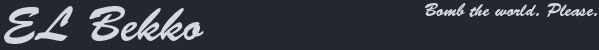ARGH! I have made a stylesheet. That stylesheet was saved as a .css file. To make my entire site have that stlyesheet, I used the <link rel="stylesheet" type="text/css" href="blabla.css"> HTML tag. However, when using this, partial of my CSS code in the stylesheet and all the class somehow seem to be cut off. Example, border commands work fine, but background commands simple fail and are not seen. PHP include and require is simply unnecessary. Why is this happening?
Thank you.
Also, if you have noticed, my topic 'mood' is MAD. I am not longer sad. I am very, very confused and angry. Oh, yeah, thanks again.