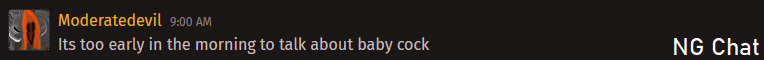Hey guys... I am just about finished a new flash game of mine... and I am running into the same problem I ran in to on the last two games I made... but those were 7 and 10 years ago and I cannot remember what I did to fix it!
I just have a simple input text box where I want the user to be able to put in a continue code to jump to a later level in the game
so I have a button like this:
on(press) {
if(_root.codehere == 1337)
_root.gotoAndStop(24)
}
So if I set the variable using code ex 'var codehere = 1337' then it works. BUT if the user types it into the box it doesn't work. I remember pulling my hair out for hours on this simple thing before... Please help!