In the audio portal, is any one else having playback and looping problems?
It's almost always a problem for me.
ʜɒɿɿi


In the audio portal, is any one else having playback and looping problems?
It's almost always a problem for me.
ʜɒɿɿi

nope :v
can you describe the problem? what browser are you using? is there always a problem or is it just sometimes? c'mon.
I've listened to some of your loops. The problem is that you export your loop directly as it is on your DAW.
Here is how I make a loop :
If my loop is 0:30 lenght, I copy/paste it in my DAW to make it 1:00 lenght. Then I export this 1:00 file in .WAV, I open this file in Audacity (Free software) and select only from 0:30 to 1:00, then I export the selected part in .MP3 to keep only the second time my loop plays.
This way you keep the remaining sounds (Reverb, delay, sustain, etc.) from the end of your loop at the beginning of it and you make sure there is no dB gap between the end and the beginning of your loop that may cause a glitchy sound.
Example with this method :
Listen carefully at the beginning of this one you hear clearly the sound coming from the end of the loop :
Skip to 2:10 and listen to this sound when it loops.
Hope it helps you improve your loops!
My last song : http://www.newgrounds.com/audio/listen/699401
My little sister needs help! http://www.newgrounds.com/bbs/topic/1410483
At 5/8/16 02:10 PM, sebastien01 wrote: a bunch of stuff
That's a nifty trick. Some DAWs also have the option to export as a loop, (at least Ableton does,) and it does a pretty good job.
At 5/8/16 02:10 PM, sebastien01 wrote: I've listened to some of your loops. The problem is that you export your loop directly as it is on your DAW.
If you download the song and play it in iTunes or something, they loop fine. I think the problem is with the site audio player, atlas on my machine (safari/imac)
ʜɒɿɿi

but what even is the problem?
i mean, there's a little bit cut off when it loops but all mp3 files have a short pause at the start which some media players might ignore - newgrounds (and flash in general) doesn't do this so you're going to hear a slight skip when it loops over.
At 5/9/16 11:38 AM, midimachine wrote: but what even is the problem?
i mean, there's a little bit cut off when it loops but all mp3 files have a short pause at the start which some media players might ignore - newgrounds (and flash in general) doesn't do this so you're going to hear a slight skip when it loops over.
one problem is when i click the play button nothing happens, the other problem is when it goes to loop over it stops even though the looping option is turned on.
ʜɒɿɿi

At 5/9/16 01:15 AM, Migashi wrote:At 5/8/16 02:10 PM, sebastien01 wrote: a bunch of stuffThat's a nifty trick. Some DAWs also have the option to export as a loop, (at least Ableton does,) and it does a pretty good job.
"A bunch of stuff" I laughed when I've read this :)
I use reason, there is an option "export loop" but it just exports the selected area without making it an efficient loop, so I had to make it manually as I said in my bunch of stuff. It's some manipulations but it's done pretty quickly when you get used to it. Since I do it like this I don't have any trouble anymore with glitchy sounds, weird tempo skip, or lack of fluidity when it loops.
There is another method consisting of putting a very short fade in at the beginning of the loop, and a very short fade out at the end to eliminate the dB gap when it loops.... But it's a really bad technique! Never try this at home. You lose all the remaining effects from the end of the loop.
My last song : http://www.newgrounds.com/audio/listen/699401
My little sister needs help! http://www.newgrounds.com/bbs/topic/1410483
At 5/9/16 11:38 AM, midimachine wrote: but what even is the problem?
i mean, there's a little bit cut off when it loops but all mp3 files have a short pause at the start which some media players might ignore - newgrounds (and flash in general) doesn't do this so you're going to hear a slight skip when it loops over.
When I export MP3 loop and I make it loop in audacity, the little cut off at the beginning is here and I can hear it clearly when I make it play on the software. But when I submit the exact same MP3 on NG, with smart loop enabled, this little cut off seems to disappear.
I think smart loop on newgrounds is smart for real :) It seems that it removes everything 0dB at the beginning of the MP3 file automatically. But it would be something to verify with the NG audio player developper.
My last song : http://www.newgrounds.com/audio/listen/699401
My little sister needs help! http://www.newgrounds.com/bbs/topic/1410483
At 5/9/16 05:15 PM, pezzo wrote:
one problem is when i click the play button nothing happens, the other problem is when it goes to loop over it stops even though the looping option is turned on.
I suggest you to try with another browser to see if it remains a problem.
My last song : http://www.newgrounds.com/audio/listen/699401
My little sister needs help! http://www.newgrounds.com/bbs/topic/1410483
that "bunch of stuff" btw:
you can do that in fl studio too with WRAP REMAINDER when you export stuff. it takes everything that plays after the song ended and put it back at the start
Suck my kick!
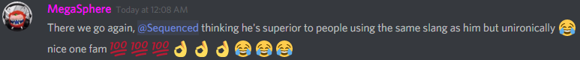
At 5/9/16 08:20 PM, UserSigon wrote: that "bunch of stuff" btw:
you can do that in fl studio too with WRAP REMAINDER when you export stuff. it takes everything that plays after the song ended and put it back at the start
That's a cool thing that should be in every DAWs imo. I've never tried FL Studio maybe I will get to it somedays, but I'm an electrician, so I like so much this bunch of wires in the back of the interactive racking in reason that I'm not sure I would adopt another DAW than this one :P I've tried cubase, ableton and reason. I always come back to reason, it's the one that interpellate me the most. It's a matter of taste, I've never heard anything bad about Fl, and a lot of good songs come out from this software from many composers so I think it's a good choice for any music producer. I'll give it a try in the next weeks just to see :) But I already have the feeling I'll come back to reason again. lol
My last song : http://www.newgrounds.com/audio/listen/699401
My little sister needs help! http://www.newgrounds.com/bbs/topic/1410483