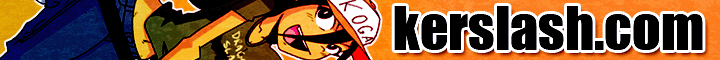I want to publish my next animation as a video file (mp4, avi, whatever's available in CS6) so I can upload it on youtube, but in the past I've run into loads of problems with movie clips not publishing. For example, all of my lip syncing animations are contained in movie clips, because sound mixing delays can be a huge issue (at least in my experience). So my question is, before I embark on what will be a pretty substantial project, what are some tips for making my flash animation video publishable? Do I have to just rid of all movie clips and put everything on the main timeline? That'll make things a lot more difficult...