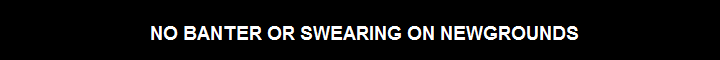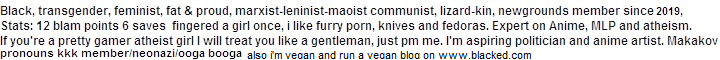At 10/21/10 09:52 PM, XxRobJohnsonxX wrote:
At 10/21/10 01:58 PM, FatKidWitAJetPak wrote:
At 10/21/10 01:16 PM, XxRobJohnsonxX wrote:
At 9/25/10 04:10 PM, deckheadtottie wrote:
I have an even better solution
Back-up
Format
Reinstall
This. It's the only way to be sure you get everything malicious.
Not true, there are many ways that dont include having to reinstall. REinstalling can come with problems such as failing hardrives, lost drivers, glitches, e.t.c.
Your hard drive won't fail on you just by reformatting. Drivers lost? sure. Easy to get back? definitely.
glitches and etc? only if ur doin' it wrong.
Getting rid of the problem using anti virus techniques is a lot faster as well.
You obviously have no idea what you are talking about. If it takes you over an hour to reformat or repair/reinstall an os, ur doin' it wrong, or your machine is slow.
It takes 30 minutes to scan with virus scanners. I do know what I am talking about, you are arguing over nothing. Both ways work well, but using virus removal techniques is something that is a lot quicker and more effecient. I have my own computer business and have fixed over 80 computers in the past 5 months that had multiple problems that ranged from odd glitches, such as gigantic random blocks appearing in the uninstall/install window list,to 600 virus loaded machines. Through my own personal experiences, I have found the easiest ways of getting rid of viruses. The general public seems to udnerstand how to use virus scanners a lot more than they know how to reformat a disc. Plus, in order to back up you need to buy an external drive. There can range from $40 and up. Scanning with these virus programs are FREE. Reformatting a disc can also come with glitches IF YOU DONT KNOW WHAT YOUR DOING, as you said. Many people DO NOT know what they are doing. I have had clients attempt to reformat and screw up their computer, installing things they shouldnt have. I have been able to fix these problems simply by finding the original disc the computer came with, however, and going through a process of reformatting that takes a few hours. A lot more tedious than scanning.
Also...
What happens when you run into registry errors?
Easy, just instal registry fixing programs such as this, or restore your computer to a previous date. Spybot has a feature where it basically saves your computer before you get rid of viruses. This way, if your computer gets fucked up, you can restore it. Even if you cant restore it, there are many methods and programs available for download that you can use to get your normal settings back.
Do the registry fairies come down and fix them for you?
Do you even know how avirus effects your pc, or how to remove it manually? Have you ever edited a registry? ...or do you just
wun da magic pwogwams dat make dem go away?
I have fixed many computers as I said before. I have had to manually edit registry keys in the past, since some viruses edited my registry keys to prevent safe mode form working, right clicking, and have even made my registry editor un accessible. I type din coding in a text document that went into the regedit without actually opening it, and gave me rights to edit registry keys. I would go into further detail about this, sine the virus would actually immediately take away the regedit rights, but i really don't feel like typing about that unless it is brought up.
So far i have fixed 4 peoples computers...
In all reality, all you did was tell people how to obtain/use anti-spyware/malware software.
I'm happy for you, I really am...
Since this thread was created... 4 computers.... in one month? how impressive! You should start a business.
I have my own business, I fix about 12 computers every week. I am not making any profit off of this thread, but am simply using it as a refrence for others who use google to search for their problems. I have always enjoyed threads that talk about a problem and fix it. Hopefully this can be the source. Even if it is 4, thats 4 less people with problems. Even if it was one I would be happy.
You are so quick to bash reformatting (like you know whats going on), but what happens when your shit is corrupted after the antivirus starts gutting the registry?
Restore or use 3rd party programs to get the registry keys back, as i said earlier. Plus, it is very rare that your computer will get fucked after deleting viruses. I have only have it happened once, and I simply went in and fixed the registry keys that were changed *and restored a file that was deleted I believe*
Example of Error messages:
Windows could not start because the following file is missing or corrupt:\WINNT\SYSTEM32\CONFIG\SYSTEM.ce d
Windows could not start because the following file is missing or corrupt:\WINNT\SYSTEM32\CONFIG\SYSTEM
Windows could not start because the following file is missing or corrupt:\WINNT\SYSTEM32\CONFIG\SOFTWARE
System hive error
Stop 0xc0000218 (0xe11a30e8, 0x00000000, 0x000000000, 0x00000000) UNKNOWN_HARD_ERROR
Stop: 0xc0000218 {Registry File Failure} The registry cannot load the hive (file): \SystemRoot\System32\Config\CorruptHive or its log or alternate. It is corrupt, absent, or not writable.
What happens now?
I think its cute that you copied and pasted that after searching in google lmao. Getting rid of viruses will not have that happen, unless the virus literally tricks your scanner into deleting the important CONFIG files, which could happen but the virus would have to be specifically targeting the scanner. The virus could have that happen. If that does happen, put in yo disc and reformat of course. I am not bashing reformatting at all, it is a great function.
Have fun playing hero in your thread, and "saving the day," kid.
I didn't mean to rain on your parade, but until you know what you are talking about, don't talk shit to someone who does.
Im not playing hero. I am just helping people out. Instead of being an arrogant asshat, why not stop arguing over nothing. I was never bashing your reformatting. I also highly doubt you will actually read this response, because you probably don't care enough to even come back here.