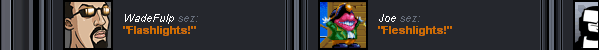can anyone tell me how to save the flash movies found here? thanx alot

At 7/8/03 06:46 AM, cyenxian wrote: can anyone tell me how to save the flash movies found here? thanx alot
You can't. Only if the authors proposes it to you. (Like SimGirl or Ganguro Girl I think).
If you do, there would be too much stealing.
So there is not.
At 7/8/03 08:46 AM, Newgrundling wrote: First you must insert three $1 dollar bills into your floppy disk drive for them to be faxed over to Tom's computer. Upon receiving the payment, a popup will open on your computer asking what you want to DL and how much of it you want. An additional service fee of $5 per minute of download time applies, so have a hunk of change ready (this goes in the floppy drive as well).
OK, so I put in the $3... How long will it take for Tom to receive the payment?
*Looks at floppy disk drive, with money shoved in it*
*Looks again*
*Waits for popup*
At 7/8/03 09:15 AM, Newgrundling wrote: Well if the money's still in the floppy that wont do you much good, silly - did you press the "Any" key to send it yet?
Ahh... so I see...
*Looks all over his keyboard for the "Any" key*
*Begins hitting keyboard with head, gives up and jams more money in the floppy drive*
*Watches as the money catches fire*
Ok... I think that means its sending..
Haha, nice one.
You can actually copy some of the submissions and save it on to your computer. First, view the submission you want to save, if you haven't already done so quite recently. Then, go into your temp. internet files (Tools, settings). Run a search for the submssion you want using the id number of it and then copy the file and save it on to your pc.