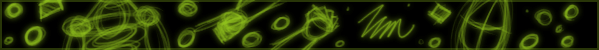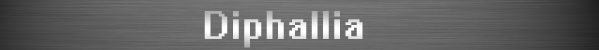Wow, I'm away for a few hours, and when I get back theres so much great feedback and participation, i'm thankful!
Some questions right ?
Software
It doesn't really matter, the last post in this thread was apparently made with GIMP, but I used Photoshop.
Brush ?
- A normal round set to Opacity and Size to pen pressure ( wacom or functional tablet is a must have to do this )
- A square chalk'ish brush with no presets at all. Just for texture.
SmilingIdiot-
Thats tricky , because to paint with colors you should have general knowledge of what something looks like. ( Anyone have that, from your 9 months old and a head ) To do something good with colors
you must go into color theory. While people tend to say snow is "White" that the sea is "Blue" and that the grass is "Green" This is not always true.
- Snow is almost yellow in light, and blue/purple in shadow.
- Grass can take a blue shade in shadow. NOT BLACK.Shadow is never black.
- The sea is almsot never Blue, its a heavy generalization. Many people smack on a " blue" color
and it will look ok'ish because we "know" that sea is blue. The color is a mix between blue and green, its also heavily depending on setting. "White" makes a huge difference in the sea color as well.
Its kinda hard to go through color theory over "one" post. I have another thread ( In my signature ) And I think its the first linked Site from that topic, that explains a lot about mood and color. To learn color theory, you should probably just grab a book on it, take what you need from it, leave the rest for observation. Life drawing is really important ( not nudes, but Life ) When I started
painting shadows to me were BLACK and Light where WHITE. A lot of what I know I've learnt through studies and observation.
If you ever want critique or tips on pieces you are in progress with, Just feel free to shout me a PM.
Colors are hard, and I'm not in any way saying i know them.. But I know how to hint em' ; )
@extraTim: I promise to do that for the next tut/walkthrough, thanks for the feedback.
@DarkEclipse50: Cool, thanks for participating, but don't use "White" or "Black" to blend with ;)
@Crazerfish. Yeah thats what i'm been doing myself. I'm offering those walkthroughs because many people on here think that "Flash" and the Brush tool is the success to making a great manga or anime drawing. People are underestimating the basics of art. Skipping them due to the lack of knowledge through art. All I'm doing is to hint people through the right direction.
@LordAdon : Thanks for the feedback.
@idiot-monarch : Great! You don't need to worry about similairites. Just do what fits you and what keeps you going.!
Thanks everyone for looking/commenting and participating, I'm really happy you decided to do so.