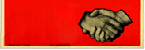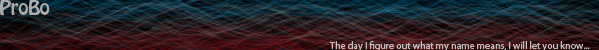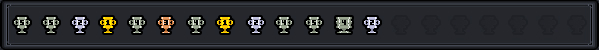At 7/25/07 02:47 PM, fetusdoctor wrote:
Please help!
I'm looking to buy a tablet. A lot of people have said the Graphire4 6x8 is a good choice for the money, but I had a few questions first.
-How easy is it to use the tablet in Flash? I have Flash Pro 8, does that allow me to use the pressure sensitive aspects of the tablet right away, or do I have to buy accessory software for that?
It is pretty easy to use. The first time I opened Flash after installing my tablet, the pressure sensitivity option was available, so it comes right away.
-How much of an improvement does the tablet provide in your art? Is it immediately noticeable or is the improvement rather subtle?
It most likely varies from person to person. It has improved mine a fair bit, but more than that it's made things faster. I can get the same quality stuff I used to get with a mouse, only a lot faster.
-Can the tablet essentially replace your mouse? I.E. Can I click and double click icons on my desktop?
Yes.
-What are some good free, or cheap ($100 or less) software programs for making art with the tablet? I plan on using Flash alot, but I would also like to use the same program or similar as is used in LaserKarl's Art Thread. (I would just pm him and ask what he uses, but according to his BBS posts he hasn't been on in a month.)
Can't help you with that one, as I only use Flash at the moment.
-Is 6x8 pretty good for doing artwork, or am I better off investing in a larger size?
That should be fine. I use a 4x5 and it works well. Some have said they prefer smaller ones because they take up less space, while others prefer the larger ones because of their size, obviously. Again, it's a preference thing for the most part. You might get a better response from someone with a 6x8 though.
-Is any of the bundled software that comes with it any good, or is it mostly old garbage?
Well, I never bothered to install the bundled software, so I'm not sure :P
I feel that I've gotten pretty good at mouse drawing, but it's gonna give me carpal tunnel if I keep it up. Here's a pen drawing and a Flash brush drawing with roughly the same pose and same quality. I'm hoping the tablet will make my digital work a hell of a lot better, as well as relieve the stress on my wrist.
Thank you so much in advance for your time, and thanks to the original poster for making this very informative thread. :)
Hope the quoting didn't screw up, and that I was of some help.