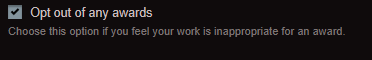Motion tweens. If you are familiar with Adobe/Macromedia Flash, then you'll know what this is, or not. It's a useful, yet controversial part of the Flash arsenal which helped kickstart the careers of 'talented' animators such as LegendaryFrog, illwillpress, and of course, your's truly. They slide. They stretch. They spin. They grow, shrink, and tilt side to side!
Why am I talking about motion tweens? It's because I'm hosting a collab based on them on behalf of the Kitty Krew!
GREAT TWEENS COLLAB
The theme: Symbols and Motion Tweens (these are tools in Flash)
Create a Flash animation or whatever passes as one that primarily makes use of the motion tween tool.
Specs:
- Use Macromedia / Adobe Flash. If you don't have Flash, you can download an old version here. Flash 8 is recommended. I want this collab to work with Ruffle, so don't use anything too advanced.
- Resolution: 550x400 (the standard Flash resolution)
- Background: White (#FFFFFF)
- Framerate: 24fps
Rules:
- Adhere to the specs.
- Try to keep things SFW. We're aiming for a T rating, but we can settle for M.
- No copyrighted music. We recommended songs from the Audio Portal or made in-house. We might be able to allow some lesser-known tracks, but if it causes problems later on, we will need to replace it.
- Be creative with the concept!
Other Notes:
- There isn't really any deadline, just don't slack off too hard.
- No skill requirements, except the ability to use motion tweens.
- We recommend joining the Kitty Krew Discord server. That's where we're hosting it. https://discord.gg/aD8JyHy2Zp
- We highly encourage you to submit more than one part.
Tip for beginners: In a single layer, convert your object into a symbol (graphic or movie clip) and make sure both frames in the layer contain the same symbol before creating your motion tween. The frames should only contain that one symbol.
If you don't do this correctly it'll clutter your library with junk. I learned that the hard way when I first started out.
Need more help with Flash. Message me or @WackyAnimation, or watch a YouTube tutorial.