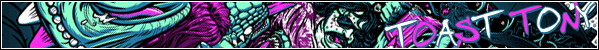So recently I got a Bamboo Pen & Touch, it works really well and all, but I'm having a hard time getting acquainted with use of the PS program that it came with. How exactly can I smooth the lines, so it doesn't look like strokes, and make it look more professional, and should I use a different program to color?
Here's a pencil sketch I did awhile ago:
[img]http://fc02.deviantart.net/fs70/f/2 011/029/2/9/daft_punk_by_adonan-d38cbgy.
png[/img]
I really want to be be able to redo this on the tablet, learn to smoothen it, and color it.
hay