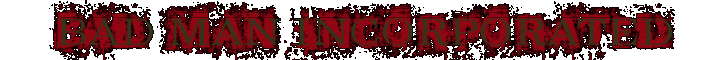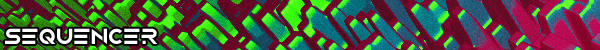I realized yesterday that all of my recorded guitar samples sound like there is a either a wet towel on them or there is no tight, awesome punch to them.
I should know this type of thing by now since I have been recording for like 6 years but I don't so let's just assume that I don't know ANYTHING.
I am playing a Ibanez Prestige into a BBE Sonic Maximizer Pedal, and a BOSS Metal Zone, from there into a
Marshall stack, running a line from the emulated line out in my amp into a Alesis Multimix Firewire 8.
I record at 48,000Khz at 24-bits.
As far as software sampling I don't know much about it but I do a little bit of EQ.
I don't think my problem lies in my hardware since all of it is pretty decent. Sure, the firewire interface I have isn't THAT great but I don't blame it for making everything sound lame.
I want to know how to process my guitar samples to get that TIGHT, and FULL feeling. (Let's assume all I play is metal)
Thanks for yout input.