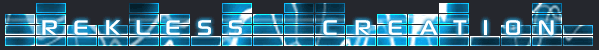Ok, iv'e seen many topics recently usually asking the same questions repeadetly. So ive compiled an FAQ to answer those questions, and then all those who needed them answered or have to go over them again can always reference back to this topic for their information.
Buying Flash-
Q: What is the best free flash animating program i can get?
A: The best free flash animation program is the 30-day free trial of flash. After the 30 free trial, if you are pleased with the program, then you can buy it.
Q: Where can i get Flash?
A: Flash can be obtained here . If you find you cannot afford flash, then you can always download the 30-day free trial Here
but to get the free trial, you will first have to set up a free account.
Q: Whats the best flash program?
A: Well, it depends what you plan on doing. The best flash program up to date is Flash MX professional 2004. But if you are looking to work on 3d animation, then you want to get the best, but most complicated, 3d program, maya or swift 3d version 4.0
Q: What is flash? (nooby question)
A: Flash is a program that allows you to create full length animations. It comes equipped with many tools and enhancements that allow your movie to be the best it can be. But flash takes practice practice practice!
Tweening-
Q: What is Tweening?
A: Tweening is a style of flash animation where flash does the animation for you. It includes drawing an object in one frame, then drawing another object in another frame, and then flash animates the frames inbeTWEEN. thats where it got its name.
Q: How do i do a Motion Tween?
A: A motion tween is simple. If your using flash mx professional 2004, then first, start out by drawing your object in the first frame. Then, right click that frame and choose create motion tween. Then create a keyframe on the frame you want the animation to stop. On this frame, move your object to where you want it to move. Then test your movie and the object should move over the duration of the movie.
Q: How do i Shape tween?
A: A shape tween is simple. If your using flash mx professional 2004, then first, start out by drawing your object in the first frame. Then, press ctrl and f3 to open the properties panel and use the drop down menu to choose shape tween. Then create a keyframe on the frame you want the animation to stop. On this frame, make the object you want your object to change into. Then test your movie and the object should change over the duration of the movie.
FBF-
Q: What is FBF?
A: FBF is short for frame by frame animation.FBF is a type of animation where the animator redraws his object/character every frame of the movie. This is how most on TV cartoons are created. FBF includes something called onion skin which allows you to view the previous frame and then trace over it, only changing the parts you want to change in the next frame.
Q: Where is the onionskin button?
A: Onionskin can be located right under the timeline. it is a button with a light blue box and a dark blue box on it. It is right next to a button with a read vertical line and a box in the middle of that line, aka the center frame button.
Q: What does onionskin do?
A: Onionskin is great for FBF animation. Once you turn it on, Draw what you want in the first frame of your animation. Then, when you make a new frame, you will see a faded image of what was on the previous frame. Then you can trace over the image of what you had on the previous frame and change what you want in the image. Continue to do this, frame by frame, until your animation is complete.
ActionScript-
Q: What is actionscript?
A: Actionscript is a type of coding in which you can manipulate controls in flash. Actionscript is used for things such as games, menus, buttons, and sometimes whole movies. A type of ActionScript where you type up the script and make an image with the script, no drawing included, is called API.
Q: How do i make a replay button?
A: To make a replay button, on the frame you want the replay button to be on, press f9 to open the actionscript panel and put the action : stop();. then, make a button, and on that button put the script: on(release){gotoAndPlay(framenumbergoesher
e);}.
Q: Where can i get tutorials On AS? (AS short for actionscript)
A: I reccomend the AS: Main thread for the best AS tutorials. You can go there by clicking this link here .
Symbols-
Q: What are symbols?
A: Symbols are things in flash that can be very usefule for certain things. The three symbols are movie clip, graphic, and button. Movie clip is for use of animating a movie and then the animation is contained in the symbol, and the symbol is on the first frame, so you can make an animation and only have one frame of the movie. Button is pretty self explainitory. Graphic is just so that an image made into a graphic can be easlily handled with when movie an image around the screen.
Q: How do i make a symbol?
A: To make a symbol just create the image you want for that symbol first. Then press f8 and make a name for your symbol and choose which symbol you would like to creat. Then press ok, and you can enter and edit your symbol by double clicking the symbol image.
Q: The frames on a button are different?
A: Yes, if you make a button the frame set up is different. You will see four frames up, down, over, and hit. The up frame is what the button looks like when it is just sitting there. The over frame is what the button looks like when the mouse is over it. Then down frame is what the button looks like when the button is pressed down. And the Hit frame is where you can draw a box around the area you want a person to be able to hit a button, and then make the box a color with the alpha of zero and no outline.
Thats all for now. You may also ask any quick questions you would like answered in this thread, or just leave comments and kudos. Depending on the feedback i get from this thread i may or may not make a sequel to it covering othere things that i did not cover in this one. I hope that his helped you and that you will reference back to this thread whenever you need an answer to these questions.
Thankyou for reading my first "Flash Q&A".