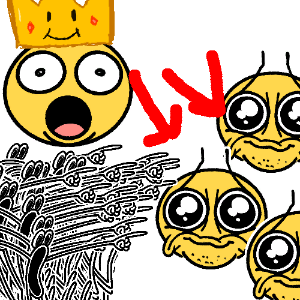Your games really are something else. This one was very hard to get the hang of but once I fully understood the basics it was super enjoyable for a nerdie who loves the satisfying feeling of solving logic puzzles like me.

Medals
Log in to save your medals! Don't have an account? Create one for free!
Author Comments
[If still confused after reading manual, optional video tutorial of the first level is here]
Соберите цвета полярного сияния с помощью машин!
сделана для Robot Day 2022.
What's the robot equivalent of manual labor punishment? Coding programs in machine code! Program machines to harvest color from the aurora!
Controls
- Click on circles to change instruction
- Click on number to create breakpoint (pauses program on that program)
- Click on arrows to move instruction up/down
- F to fullscreen
- Z to undo, Y to redo
Instruction manual can be found in-game, but here is a link to the pdf and txt. Sasha's PDF should be read, the TXT doesn't if you want an extra challenge hehe. Everything can be found in the PDF! Video tutorial here, if needed.
Credits
- Khoi (Crow_Seeds): Programmer, Creative Director, Level Design, Artist
- La_Bread: Original Soundtrack
- Ayesha: Voice of Sasha
- Misha: Voice of Boris, Playtester
- Nancy: Aurora art
- August: Playtester
(Update 12/6: Three new post-game levels, added multi-program support)
(Update 12/3: Added seven new post-game levels, most of them with rulesets made by players. Added English verbose toggle, improved English translations of instructions, inputs/outputs are now circles, reworded manual, added video tutorial of first level)
(Update 11/30: Changed certain levels such as "COLOR TRANSISTOR" to have a shorter path, skip if color now does <current instruction> + <amount> + 1 instead of <current instruction> + <amount>, renumbered levels to make it less confusing, added longer descriptions to "COMMAND EXECUTOR" and "HUE SHIFTER" levels, fixed typos in "SIMPLE BLUE GREEN SEPARATOR" and "COLOR DECOMPOSER", fixed bug about dual output levels not resetting to instruction 0 in some cases)
(Update 11/28: Added Boris's translation of Sasha's manual due to feedback of the manual being too confusing!)
Made in a week for Robot Day 2022, stuff like subtitles were cut due to time constraints :( Will add later!
This means a lot to me, glad you enjoyed!
Wow, this game is amazing: can't believe this one got missed out on for the best of the month for November! Ok, that's a lie, I can easily see why people might've skipped this one as this is some Avengers Level Threat nerd shit that is niche as heck and might've been updated before I got my hands on it, but still!
This game heavily reminds me of some of my favorite Zachtronics games like TIS-100: very similar feel of messing around with building instructions for tiny systems that move inputs to outputs and reading manuals to figure out how everything works.
All-around I felt like the presentation and construction of the game was very professional and solid: loved how the game had a really cool story and theme to it with its cutscenes and style that made progressing more than just wanting to solve puzzles, and despite being a very complicated game, I felt like the HUD was very intuitive in how it was laid out and operated, especially due to the way you could hover over things to get tooltips which made me practically not even need the manual (that being said, I loved how the manual was in-universe crayon scribblings from Sasha: adds so much charm and immersion to the whole experience)! I ended up getting quite addicted to this and loved solving not only the puzzles but the puzzle of understanding how to be able to solve the puzzles in the first place!
While people rating the game low because of the complexity of the game could be taken as them just not being the target audience, I do think the game could have some slight room for improvement:
For example, I spent an incredibly long time stuck on the Dye Mixer program because I had no idea that moving a color onto another color would combine them: it seemed silly to expect that over a more logical overwrite/replacement of colors, and so I got stuck trying to get something done with add/subtract color and just got confused. I feel like I had a similar experience in TIS-100, but in that, I feel like there were more hints/example code in the manual that helped me learn these kinds of unobvious tricks, whereas in this there was nothing I could find.
Speaking of the manual, as charming as I think the it is, it might be a bit too obtuse and confusing to decipher its chicken scratchings: perhaps it could've been written a bit less busy or something to make it easier to read. I do appreciate the in-game manual which has both the crayon drawing and an attempt at deciphering it on the side.
It did feel like the game started to get to some complex stuff pretty early on, what with complicated jump commands and the like within the first four levels: as a programmer I appreciate it cutting to the chase and not babying me, but maybe for general public there could be some more tutorial-esque levels to let you learn concepts, maybe some programs that are finished but 'broken' where you fill in some missing lines, you know, simple stuff like you did for level 0, before letting them loose and writing their own stuff. I mean this is some college-level tough stuff that automatically assumes familiarity with binary numbering and assembly and so on: I like it but feel bad for everyone else!
Could also maybe make to have the manual have it's own dedicated shortcut button on the HUD instead of hidden away in the esc menu: I think that's an ok place to have it, but in my experience it took me awhile to find it so perhaps if it was more prominent people might have an easier time (instead I used the manual found in the description since I couldn't find it in-game).
Seriously can't believe something was made in a week: well done on this and hopefully you can take it as a compliment that it was missed out on as it's definitely niche stuff that isn't meant for mass appeal (though perhaps with some better tutorials and slower steps you could do it, but most likely at the cost of reducing its mystique).
EDIT: Getting a weird bug with Blue Green Separator: the program works, but it just keeps spinning its wheels after going through the first string of example inputs and never moving onto the next set. I've tried refactoring my code several times but it doesn't seem to have an effect: very strange!
EDIT EDIT: Bug with Blue Green Separator has been fixed woo~
Late reply, but thanks for going through and playing! This was super helpful, did not realize that color combining could trip people up haha, will probably make some edits to the manual.
The game was inspired by Zachtronics! I really found those games to be really fun because of the fun in trying to decipher how to operate the different mechanics in the game. Once you take the time to learn the mechanics, programming in it becomes a sort of flow. Like you code in this almost alien-like language almost natually, and then when you run the program and see all these complex dot sequences move up and down, you're like "Holy shit, I wrote this. I wrote this indecipherable block of code" and it just works! It's similar to when you first learn how to code, where it's painful to learn but really fucking rewarding. Wanted to make a game like that for programmers like me and you, but also able to be picked up by non-coders (Which it actually did! People who aren't in the field like JimmyCarlos and qwerty741 aren't programmers, and they actually beat all 11 levels in the main game!! Like holy shit, JimmyCarlos even beat it in a version without a text translation of Sasha's drawings!!!).
Maybe making it a free game on Newgrounds isn't the best target audience (though I want the game to be on a free platform, I would feel bad taking someone's money!). I don't really care about score or being front-paged nominated for best of the month (If I did, I would be making drastically different games, though views would be nice, especially on the multiplayer games!). I just thought it would be really funny to make a machine coding game, a completely alien and extremely different game from what you would typically see on this site, for Robot Day. The judges didn't really like it, but I didn't really expect them to!
Anyways I'm going on for way too long, Aurora is my favorite of all the games I've made by far, and I'm really glad there were people who genuinely enjoyed this nerdy programming game! I wanted to make a game that reflected the theme of a "robot day", and by making it about the true essence of making a robot (Like the low-level coding shit in real life, not the cool laser shooting stuff in pop-culture), it hopefully embodies what a "robot" themed game could be!
Super unique colour puzzle!
The issue isn't knowing what colours make what, it's getting your brain working hard enough to figure out the turning of the wheels and getting everything sent where it needs to go. ^^;
Very well executed, and the levels I can beat at this time of night show that everything is mechanically sound, but looking at the other reviews, I think the thing that would help the most people would be a visual representation of a level being solved, in conjunction with the in-world instruction manual made by Sasha / the .txt.
Lots of people learn by looking, and some people enjoy brute forcing solutions until they learn how the system works.
Voice acting wise, it's charming and funny, you just need to speak a tiny bit louder so it comes across more clearly in the microphone. Otherwise, I had fun playing the game. :)
Keep it up! :D
Thanks for playing :^)
There actually is a video tutorial of the first level being solved! It's only in the description of the game since there were people who genuinely enjoyed the extra challenge of parsing through Sasha's "manual"! I've updated the description to make the tutorial easier to find, might add it in-game. The drawn manual is a reference and parody of those incomprehensible robot or machine manuals you'd find in real life haha.
Might also reupload the video on YouTube since people might have trouble viewing an mp4 file on my website, but anyways, glad you enjoyed :D
Very interesting. Have some feedback though.
- The confusing instruction manual is not good, and it needs basic tutorials. You already have to deal with the difficulties of both doing things in machine code, and actually understanding the level itself.
- There's also the inconsistencies of how the inputs and outputs behave differently from other hexagons. I think making the input/outputs different, like being circles, would help clarify that they're different.
- The hexagons having separate sides really doesn't add anything to the game. It's just unnecessary confusion that doesn't allow any additional capabilities. You could replace the "rotate" and "copy" commands with something like hex copy (like "move", but doesn't clear the source).
Yo, just updated the game to address your feedback. Thank you so much for the feedback, as always!
There's an optional video solution demo in the game now. It used to be only in the description (added the video there like 2 days ago). Currently working on a better demo that's in lore with actual voice and explanations, but a video solution should be helpful. I've also added a toggle to see the instructions in English, though you will still have to code in binary.
Inputs and outputs are now circles as per your suggestion. Circles only have 1 side after all! I've reworded the manual a bit to emphasize their difference too.
Hexagons having different sides is important for iterating and sequence handling. Storing multiple values in a hexagon and traversing them through a rotate used to be a big portion of the game, but ultimately for people who don't have that much programming experience, the concept of loops and iterating was a bit much (especially considering that it's all in machine code!). A lot of the sequence related puzzles were moved to the post-game (Everything level 10 and below doesn't touch on it). Levels like Sequence Reverser, Random Access Memory, List Traversal, Recent Memory Checking are now post-game levels.
Speaking of which, I've added about half of the post-game levels. Some of these deal with sequences.
having some starting instructions makes this so much better already.
i could never have imagined that you can only move one side at a time, but somehow when moving to the output it colors the entire thing.
though if i have to say, the best change that was made was adding a description of the current active command/number/modifier by hovering over an instruction.
i can't remember if that was there already, because if it was all my criticism on the instruction manual being hard to read goes completely out of the window and i'm actually the dumbest person alive.
it's such a good idea since you also don't need to constantly go back to the manual just to check if you've mispelled a command or not. definitely can't blame the mechanics for not being clear at this point.
edit: a couple of other things that are still confusing:
- levels aren't unlocked in order;
i figured you'd have to clear them in order, because they would get increasingly more difficult. meanwhile i had to clear most of the other ones just to get to level 3, and i'm not sure why.
- what does adding a breakpoint do? i guess it probably stops the code's execution and sends you back to the first instruction, but i don't remember seeing it mentioned anywhere in the manual, so i never used it.
i just made up for it by adding a "jump to instruction 0" command when i needed something like that, which would do the same thing and thus doesn't explain why it would be a thing (assuming it works like that)
- the descriptions for level 9 and 10 are confusing. i think the problem with level 9 is simply that i didn't read it properly so i might have to give it another couple reads, but for 10 i honestly have no idea what it wants me to do when it says i have to "shift the hue of the input".
bug reports:
- the prompt, variable names and level set-up for level 3 give discordant information (although it works as intended):
prompt says to move greens to 7 and blues to 8, expected values are greens to 7 and blues in 8, but the output variables' names are reversed (blue.7 , green.8).
for inputs, prompt mentions input.6, variable name is input.6, but the actual input on the board is hexagon 5.
- something weird with the "jump if color" commands:
let's say you execute instruction 5, and you "jump if color, by skipping 3 instructions". you would expect it to skip 6,7 and 8, and then execute instruction 9.
what it actually does is jump to instruction 8 and execute it.
basically it's adding 3 to the current instruction number (the one you're using to jump ahead) so if you want it to actually "skip N instructions" as advertised, you need to add 1 more to the amount of instructions skipped.
honestly it's easier this way since you can exactly tell which line you're going to execute after a jump by simply adding the number of "lines skipped" to the one with the jump instruction, but if the idea was for it to "skip a specific number of instructions", then it's not working as intended
-------
decided to add a much needed walkthrough for the medal levels.
the solutions are in no way optimized, just the first working solutions i managed to put together
(had to pick up pen and paper to plan ahead for level 9. pain):
level 1: https://www.newgrounds.com/dump/item/114f3e396ea80014061c40198dad5373
level 2: https://www.newgrounds.com/dump/item/abfe2d6684860e49d57ef933b171cd9c
level 3: https://www.newgrounds.com/dump/item/5a088fec7a76fe592f1eb9b385ad0d1c
level 4: https://www.newgrounds.com/dump/item/af22a4d2c190f88ae222606559991bd8
level 5: https://www.newgrounds.com/dump/item/fd41718c3ecf293bf5c744c4a3f89a7f
level 6: https://www.newgrounds.com/dump/item/f98592b4613b4f3e1afe10a892b79006
level 7: https://www.newgrounds.com/dump/item/d47b0d364127ae2d85709a143e1654c6
level 8: https://www.newgrounds.com/dump/item/c09c1523a99e9363934ebff161cc4c38
level 9: https://www.newgrounds.com/dump/item/98a7ba1f0a19c550ec10f53cdbf3cdd3
level 10: https://www.newgrounds.com/dump/item/a087f77a29510ecedd3416bb24ad6b49
Just updated the game to fix all of your problems! Glad you came back and gave it another go!
Jump if color works as you would think now. It was originally <current instruction> + <amount> because that's what I wrote in the drawn manual, and I couldn't find a better word than "skip" for the tooltip and translation. Seems a bit silly to have them different haha, should now be <current instruction> + <amount> + 1. There's not really a point of going <current instruction> + 0 instructions (infinite loop), so might as well add the plus 1.
Levels unlocked downward, so if you beat a level all the hexagons below it on the level select screen would be unlocked. Levels futher down are "harder" and generally dependent on mechanics introduced in the levels above it in the level select. The reason for the randomish numbering of them was because they were numbered in the order I made the levels and I reordered them based on difficulty on the level select. Realize it's a bit silly, so I renumberd all the levels by difficulty, so they should "unlocked in order".
Breakpoint is a computer science term, I shouldn't have assumed everyone knew the term haha. It doesn't really do anything for the program, it just pauses the program on that instruction for debugging purposes (If you know one part of the program works but another doesn't, you would put a breakpoint right before the part that doesn't work and step through it).
On confusing descriptions of level 9 and 10, I've added a button to see a longer more detailed description. Variable names for level 3 are changed, that was a typo!
Also working on a post-game that includes user-made levels, you got any ideas for future levels?
Edit: Oh man, I didn't read your comment about how jump if color was easier before, might revert the change back.
Credits & Info
- Views
- 1,383
- Faves:
- 7
- Votes
- 92
- Score
-
3.26 / 5.00
- Uploaded
- Nov 26, 2022
- 11:55 PM EST
- Genre
- Puzzles - Other