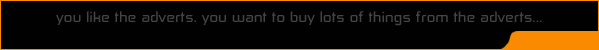I need to convert my .swf into quicktime format in order to edit the animation in Adobe After Effects. The exporting the Flash isn't a problem, the problem is that I use a scripted Reanimator Camera in the Flash File. I can't export the Flash straight to quicktime because quicktime doesn't recognize the moving scripted camera, and only binds to the stage width.
Is there a converter or some export property I am missing that will adhere to the movement and scripts of the camera?
I need to know soon! I have to submit my piece to an art show tomorrow! Please let me know anything you think might help!
Thanks.