With a pencil, which i had sharpen with my teeth.
How would I touch this up in photoshop?

This signature is not true
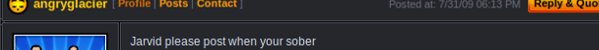

With a pencil, which i had sharpen with my teeth.
How would I touch this up in photoshop?

This signature is not true
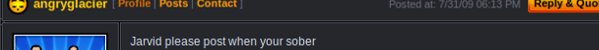
At 4/12/07 08:48 PM, Jarvid wrote: With a pencil, which i had sharpen with my teeth.
your insane.
At 4/12/07 08:50 PM, morbidblade wrote: your insane.
WHEN YOU DONT HAVE A FUCKING PENCIL SHARPENER YOU MAKE DO WITH WHAT YOU HAVE!!!
Understand me?
This signature is not true
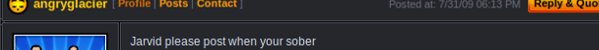
At 4/12/07 08:52 PM, Jarvid wrote:At 4/12/07 08:50 PM, morbidblade wrote: your insane.WHEN YOU DONT HAVE A FUCKING PENCIL SHARPENER YOU MAKE DO WITH WHAT YOU HAVE!!!
Understand me?
no need to get all touchy
This signature is not true
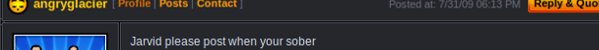
Chuck Norris jokes and ETC have gotten old... But it looks good anyways.
Resident furfag, and (one of) Newground's bastard child(s).
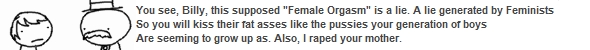
Color it in and make it so that the lines are singular instead of just having a lot of multiple lines.
MY E-PENIS IS BIGGER THAN YOURS
8=================================>
...and this is my fag...

At 4/12/07 08:48 PM, Jarvid wrote:
How would I touch this up in photoshop?
first dublicate the layer of your sketch in the layers window. (rightclick on layer pic duplicate)
then , on the top left of the layers window where it sez "normal, make sure your new layer is selected then
select the "multiply" option. this will allow you to paint underneath on the original layer and it wont effect your lines.
At 4/12/07 09:51 PM, MindChamber wrote: select the "multiply" option. this will allow you to paint underneath on the original layer and it wont effect your lines.
So translated into fireworks that would be....
Two layers and the one on top should be filter>other>converted to alpha, and I drew inbetween?
This signature is not true
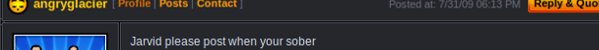
At 4/12/07 10:04 PM, Jarvid wrote: So translated into fireworks that would be....
Two layers and the one on top should be filter>other>converted to alpha, and I drew inbetween?
Try it and if it works, good! If it doesn't, try something else!
At 4/12/07 10:04 PM, Jarvid wrote:At 4/12/07 09:51 PM, MindChamber wrote: select the "multiply" option. this will allow you to paint underneath on the original layer and it wont effect your lines.So translated into fireworks that would be....
how would I know,
you asked how to do it in photoshop