At 1/15/07 12:38 PM, oc-fuzzy wrote: Mine is coming out very choppy and out of sync with the audio...
Try messing around with the options, you can get it to look great if you fiddle around.


At 1/15/07 12:38 PM, oc-fuzzy wrote: Mine is coming out very choppy and out of sync with the audio...
Try messing around with the options, you can get it to look great if you fiddle around.

lol, so has anybody found a fix to the Waveout error thingie?
Or can anyone suggest alternatives?
>_<
At 1/14/07 11:54 AM, Depredation wrote: Here is a good, working example.
Odd...it looks like it has been taken with Fraps(the FPS counter oin the corner)
How do you actually work Fraps? I press F9 while it's running and it's not capturing anything on my screen.
At 1/16/07 09:22 AM, KingScar wrote: How do you actually work Fraps? I press F9 while it's running and it's not capturing anything on my screen.
As faqr as I remember it doesn't work with .swf-s, that's why i was suprised to see the counter in his .swf. It does work on games thoough and for some programs (Blender, Anim8or)
At 3/5/07 04:59 PM, ShortMonkey wrote: I have a major problem, I've downloaded it, unzipped and now a folder called "vscap20s" is downloaded, I try to open it but where's the open file... I pretty much searched the whole thing but I don't know what I open.
Try downloading the direct .exe file. It worked for me (same link).
At 1/17/07 06:17 AM, Re2deemer wrote: As faqr as I remember it doesn't work with .swf-s, that's why i was suprised to see the counter in his .swf. It does work on games thoough and for some programs (Blender, Anim8or)
It captures swfs, i'm sure of it. Although turning one swf into another is abit pointless :P.

For all you guys who dont get the audio right (like myself), just open the .fla and export the flile as WAV and add it to your avi file in movie maker or any other movie editing program, that should work, shouldnt it?
For me, the quality of the video itself is shit.
At 3/7/07 10:39 AM, allemansing wrote: For me, the quality of the video itself is shit.
I agree... the search for a perfect converter continues....
None
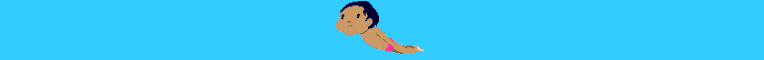
Awesome. This will save me a ton of times.
Hats off to you!
At 3/7/07 11:01 AM, Luis wrote: I agree... the search for a perfect converter continues....
Try changing the quality of the output in the video setting menu under Options.

At 3/7/07 12:58 PM, Depredation wrote:At 3/7/07 11:01 AM, Luis wrote: I agree... the search for a perfect converter continues....Try changing the quality of the output in the video setting menu under Options.
I did. It didnt get that much better. However, in my flash theres a pretty heavy peice with a huge movie clip turning around and stuff, it didnt lag in the flash player, but when i looked at the movie, it was laggin quite a bit.
have u ever used swf2avi? or do you know about this program? because it just doesnt work for me and i cant find the reason why...
anyone know of a program like this for Mac users?
ok, i think i found a way to solve that no recording with speakers problem everyone is having!
-on cam studio, click options > audio options > audio options for speakers
-click auto search, you will hear 7 tones
-if that does not configure it, go to manual,
-it will give you 7 tones as well as asking you if you heard soemthing
- if you did, then click ok, and adjust the recording volume, if not, i think your screwed, but im too lazy to look into it farther
I recommend Flash To Video Encoder....
i use this. moyea swf to video converter you can download the freetrial and keep it for ever but there logo will apear on the top corner of your movie. i recomend exporting as WMV instead of AVI cuz WMV has better quality. this works perfect for me try it out
Hi, Ive got the same message but so far there doesnt seem to be a solution that works. Has anyone found a solution yet? Is there a fix: (WaveoutGetSelect()failed).