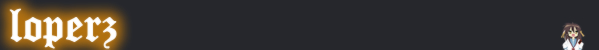Changing Quality
Short one, to answer a regular question.
When a swf is loaded inside a browser, the quality is set by the HTML embed tags. By default, it's usually set as HIGH. However, if you're releasing a graphicallly-intensive or code-heavy Flash, you may want to allow users with slower computers to switch to a lower quality, to ease some of the weight on their CPU (it's to your benefit too, since if their processor can't handle your Flash, it won't run smoothly and may well glitch or even crash). A lower quality makes it easier for the viewer's computer to keep the framerate constant, while a high quality focuses on the image instead of the playback.
From the Flash's AS Dictionary:
"LOW" Low rendering quality. Graphics are not anti-aliased, bitmaps are not smoothed.
"MEDIUM" Medium rendering quality. Graphics are anti-aliased using a 2 x 2 grid, in pixels, but bitmaps are not smoothed. Suitable for movies that do not contain text.
"HIGH" High rendering quality. Graphics are anti-aliased using a 4 x 4 grid, in pixels, and bitmaps are smoothed if the movie is static. This is the default rendering quality setting used by Flash.
"BEST" Very high rendering quality. Graphics are anti-aliased using a 4 x 4 grid, in pixels, and bitmaps are always smoothed.
The basic commands for setting swf quality are:
_quality = "LOW";
_quality = "MEDIUM";
_quality = "HIGH";
_quality = "BEST";
You can add any one of these actions to a frame if you wish, but generally you'll be better off including a Q button in your movie/game.
These actions will toggle HIGH>MEDIUM>LOW>HIGH etc (BEST is not generally necessary as an option)
on(press){
if(_quality=="HIGH"){_quality="MEDIUM";}
else if(_quality=="MEDIUM"){_quality="LOW";}
else if(_quality=="LOW"){_quality="HIGH";}
}
An alternative version:
on (release){
if(i++>=2){i=0;}
_quality=["HIGH", "MEDIUM", "LOW"][i];
}
If you just wish to switch between HIGH and LOW quality:
on(press){toggleHighQuality();}
If you just wish to switch between HIGH and MEDIUM quality:
on (press) {_quality=_quality=="HIGH" ? "MEDIUM" : "HIGH";}
Flash also has a command which will automatically detect movie framerate and adjust the quality if the framerate drops.
Personally, I don't like this too much, but it's there as an option. Just bung the action on the first frame of your movie.
_root._quality='autohigh';
======================================================
Since a question was asked about this yesterday, I guess it would do no harm to mention this as well:
In terms of setting movie quality/size as you export your swf, the only real control you have is the ability to adjust image and sound compression. To tweak these, go to FILE>PUBLISH SETTINGS>FLASH tab, and play with the JPEG quality slider and the Audio Stream and Audio Event MP3 settings.