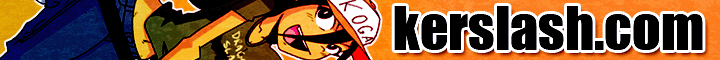Hi guys. I have just finished a long time ongoing project. The past two days have been a mess with me fixing problems and sorting out the conform.
The problem I have is when exporting from Premiere Pro all of my pencil lines seem to become ... weird and warped I will hopefully link in some pictures.
Any way to solve the problems without going back through and changing the lines strokes of everything frame by frame?
Thanks
PS EXTRA INFORMATION
Animating in Flash and conforming in Premiere. The pencil has a 3 pixel stroke (I think :S) and as you can se the blue brush to the from of the island doesn't have the same problem.