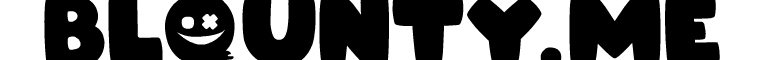At 1/27/16 06:28 PM, sherlock20 wrote:
Hi, I am a beginner to the world of animation. I have a sound file and a script of the story that I want to animate. Now I work in Adobe Flash. While animating, I have to create animated sequence based on timing of the dialogue of the sound files. Lets say the frame rate is 24fps. So for each second sequence, I have to do the calculation of adding 24 or subtracting 24 from the previous frame number. Making so much calculations is really troublesome and boring of course. Is there any other way that might be easier ?
For instance, I wrote a simple program that goes to next sequence or frame that I want to go to when I press a key in keyboard. I know nothing about actionscript. I just found the guideline to do it online. But this doesn't work when I hit any key repeatedly in short interval. So, I was looking for some other way.
Thank you all.
Hm. I'm trying to discern your issue.
First of all, you can pretty much throw out any concept of trying to align audio with FPS. The two aren't really related. Whether you have something running at 10fps or 100fps, that doesn't matter to the audio since you're animating to the audio. If you tried to export 10fps to 24fps, then obviously you would have an issue.
So the way a typical one second animation works (12 or 24 or 30fps), is that you drop your audio into the timeline (streaming), and then you animate to the audio. You should typically try and start your lip sync animation one frame before the audio starts. Just a rule of thumb that usually applies well.
That's it. That's all animating in Flash is.
What you're talking about is a secondary step, and I'm not certain what that step is. You're doing your second long animation, and then you're...making it so that you can click a key and jump to the next second of animation? Is that something the user is doing or is that something you're doing -- like as a shortcut when animating?
It sounds like it's the second thing that's giving you issues.
Later in this thread is the question about the length of the animation itself (as in, trying to do a minute long animation in a single timeline.) That's...I wouldn't do that. Anything over, say, 600 frames and you might run into some issues just with regards to display, especially if you have a lot of frame by frame animation happening. Usually it's best to do a bunch of short clips and then bring them all together in post.
If you're dead set on doing a really long animation (over a minute) within one timeline in one go, I would at least make sure that you create individual clips within graphic symbols of their own, and then assemble them in a new timeline.
E.g. You animate 10 seconds, all inside a single graphic symbol. To do that, it's just like creating any symbol -- you can just put a dot of paint on the canvas, make that into a symbol, and then go into that symbol and start your animation process. You can do this at the beginning or end of your animation. If you do it at the end you'll want to CUT all your keyframe, delet the blank slots, draw a circle, make that circle a graphic symbol, then go into that graphic symbol, highlight the sole keyframe, and then paste your keyframes.
Good luck. Hopefully that helped at all. :)