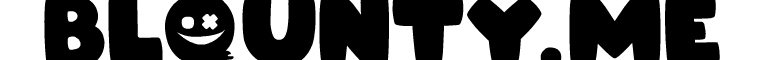Hey guys,
I haven't been around NG for ages, but if anyone should know it should be one of you guys!
Lately I've been working on a higher resolution. Meaning a bigger timeline. And I noticed, the more keyframes, the more my timeline begins to slow down.
And I'm not talking about actual content. This is an empty Scene 1 with a bunch of empty keyframes on empty layers. (of course it happens as well when there is more content).
And the funny thing is, if I hide my timeline, the lag is gone. The less keyframes are on my timeline (visibly), the better the framerate gets. It's terrible! So shrinking my timeline more makes the framerate go up.
Here is an example screenshot, if I press enter here, it slows down to about 3/4 fps: http://puu.sh/m4Msg/4a19c88195.png (please notice the FPS at the bottom of the timeline windows. It's 1.82fps)
Of course this is an extreme example, but it's already noticeable with about 10 or 15 layers with several keyframes.
Also, I notice that the lag is less on CS5.5, more on CS6, and huge on CC2015.
Besides that, I'm working on a computer with ridiculous specs. (64 gigs ram, 3TB SSD, one of the latest video cards etc etc).
I'm working on Windows 10. Problem doesn't seem to happen on Mac, but will on all other windows versions. Also happens on other computers I tested on (colleagues)
The flash file should be easily recreated on your own Flash Version. Again, notice that the more keyframes are on screen (visibly) the slower Flash and its timeline gets.
Just to make sure it's clear: I'm talking about inside Flash. Not about the export SWF/Flash Player. This is while working.
Please let me know if anyone else is suffering from this and if so, how to solve it. Not even Adobe support is able to give me an answer... And I feel like, since it's getting worse every Flash Update, it may even get worse when Animate CC comes out...
Many thanks for reading. I hope someone at least knows what's happening here.
Cheers/Thanks,
Niels