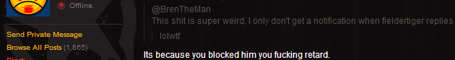So I'm trying to write an interactive form, where clicking a radio button will unhide another field in the form. It is for display purpose, so I'm not submitting anything. I'm attempting to use Javascript to validate, but needless to say, it's not working very well. A run through of my code would be appreciated.
Keep in mind I'm a novice with javascript before you laugh...
Here's the javascript:
<head>
<script type="text/javascript">
function getShrimpa(radio, name, ext){
//Use of form 'shrimpa'.
var form = document.shrimpa;
document.form.name.style.display = 'block';
document.getElementById('shrimpa').innerHTML = ext;
}
</script>
</head>...and we also have the form:
<form name="shrimpa">
<ol>
<li>
<input class="radio" type="radio" name="shrimp" value="demertic" onclick="getShrimpa(this.name, this.value, 'Demertic');" checked="checked" />
<input class="radio" type="radio" name="shrimp" value="tiger" onclick="getShrimpa(this.form, this.value, 'Tiger');" />
<input class="radio" type="radio" name="shrimp" value="peeledraw" onclick="getShrimpa(this.form, this.value, 'Peeled Raw');" />
<input class="radio" type="radio" name="shrimp" value="cookedpeeledtailon" onclick="getShrimpa(this.form, this.value, 'Cooked Peeled Tail On')" />
</li>
<li>
<a href="" id="shrimpa"></a>
</li>
<li>
<select name="demertic" style="display: block">
<option value="0">8-12</option>
<option value="1">10-18</option>
<option value="2">16-20</option>
</select>
</li>
<li>
<select name="tiger" style="display: none">
<option value="0">8-12</option>
<option value="1">10-18</option>
<option value="2">16-20</option>
</select>
</li>
<li>
<select name="peeledraw" style="display: none">
<option value="0">8-12</option>
<option value="1">10-18</option>
<option value="2">16-20</option>
</select>
</li>
<li>
<select name="cookedpeeledtailon" style="display: none">
<option value="0">8-12</option>
<option value="1">10-18</option>
<option value="2">16-20</option>
</select>
</li>
<li>
<input type="text" name="cpp" onFocus="this.blur();"/>
</li>
</ol>
</form>This isn't at all a finished product; I'm trying to get the radio buttons to work at this point.
Thanks :)