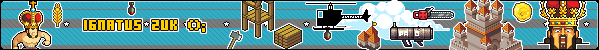I wouldnt use hitTests since your dealing with circles the collusions will be easy with a little math.
The anchor point of each circle should be in the center. The yellow circle should be the child of the red circle and the red circle should be the child of the white circle and the white circle a child of the stage.
This way when you move just the red circle the yellow circle will stay where it is inside the red circle (the same thing if youd like to move the white circle).
Now for the Math:
Lets start with the red circle. we know its radius is half its width or height, so we set a variable radius to width/2. we also know the radius of the yellow circle and set a variable yellowRadius to yellow.width/2.
If the distance of yellow's position (center of yellow) is greater than radius - yellowRadius then the yellow circle will be outside of the red circle. So we must find the distance between yellow center and red's center.
to do that it is just using pathagaren therom (cant spell):
distance = Math.sqrt(yellow.x*yellow.x + yellow.y*yellow.y);
Now when you go to move circles, you find the distance of the future x and y points (by mouse), find the distance using ^^ that formula. and If that distance is greater than radius - yellowRadius do not allow the move.
Then do the same for white circle to the red circle.
It would be best to use AS3 if your not already and make a class for this so you can easy reuse code and would make it easier to have 10 circles inside 1 circle if you wanted. Goodluck.