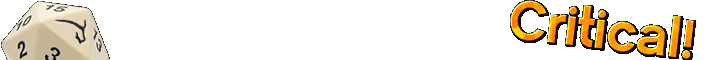Hey guys,
For the last 3 months I've been teaching myself how to use 3ds Max. I've gotten to the point where I can remake a range of static objects. (Examples below, Check my latest art for the full versions in better quality)
I would appreciate any critique. Whenever I look at these models I know that SOMETHING is missing. I just can't put my finger on it.
Thanks in advance